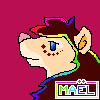|
1 2 |
|
|---|---|
| Posted by | -ADDED TO THE GAME-Fixing the Explore Health Bars [400+ Support] |
 [△] Nadir (#108458) Prophet View Forum Posts  Posted on 2017-04-10 04:58:20 |
[ Support My Other Suggestions? ] More Tail + Leg Banding Colours How About Actually Retiring Kings? Let The Giving Tree Keep Cub Mutations! ------- ✪ Summary: While going through battles in Explore, I have noticed that it is very difficult for me as someone who has sight issues and is slightly red colour-blind to tell what the current versus max health for my lion and the opponent is. As of right now, the colours very much seem to be too close in tone to one another to make a discernible difference. After some experimentation with a new monitor, I've also discovered that some monitors do not display differences in red tones very well (I am unsure about other colours) and feel that this may help remedy that problem as well. This is what it looks like in-game.  [ADDED BY] Mx. Jay (#4516) ------- "I wanted to add too (for those of you who are not colorblind), I tested the battle image in Coblis (color blindness simulator) - This is what it looks like for Weak Red Colorblindness (partial)"  "And for Red Blind:"  "But the best way to understand the problem is to see it in monochrome - the contrast on the health bars is, actually, not very high:"  "The best way to solve this would probably be to put numbers over the text, or outline the actual health bar versus the full health bar with something like white, so that the borders of one could be discerned easily from the other." ------- ✪ What I Am Proposing: [+] Outline the remaining health with a 1 or 2 pixel line of white colour, to make its boundary more easily distinguishable from the background, no matter what colour it is. [+] Adding a (preferably white) overlay on top of the health bars of both the enemy and your King that display the current and total health. Ex. (78/100) The above fixes could have a toggle in your settings where you can choose between the white outline, and the white health number overlay. Post edited for description clarity about the colour changes on April 11, 2017 @ 9:18 AM! Post edited to reflect new ideas about how to solve this more simply, and shown examples of how this affects those with colour blindness on August 18, 2017 @ 10:10 AM! ------- [ADDED] Suggested by 🐐 Nile (#90628) -- Add number overlay displaying total and remaining health of both the enemy and your King. |
Amber (Clean) (#18038)

Bone Collector View Forum Posts  Posted on 2017-04-10 05:01:03 |
I like the red on red but the option to choose the colors to aid those with color blindness is a great idea!  1 player likes this post! Like? 1 player likes this post! Like? |
|
Spotty (WCU) {Blue Lion} (#52173) Merciful View Forum Posts  Posted on 2017-04-10 05:02:11 |
Xathina[main] (#70238)

Epic Fail View Forum Posts  Posted on 2017-04-10 05:03:17 |
It took me a long time to figure out how these health bars worked. I am slightly red blind, as I have trouble seeing brake-lights and stop lights. (Without my glasses, I can't see those at all) I support! :3  0 players like this post! Like? 0 players like this post! Like? |
|
Virus [Message #275] -(CCC) (#123) 
Pervert View Forum Posts  Posted on 2017-04-10 08:22:54 |
I'm totally in favor of making things easier to see for people, but I'm a bit confused as to how this affects color blind people, honestly? Since it's red on darker red the thing that's changing is the shade, not the hue, which shouldn't affect people with color problems, since it would be the same as if it were gray-scale to them, and such, be seen in the same variation as non color-blinds? Maybe I'm misunderstanding color blindness as I don't seem to have it myself, but that's how my friends have always described it to me, so I was curious. (Again, totally in support of this regardless, just wanted an information clarification)  0 players like this post! Like? 0 players like this post! Like? |
|
[△] Nadir (#108458)
Prophet View Forum Posts  Posted on 2017-04-10 09:19:35 |
For me at least (and I can't speak for anyone else cuz I can only tell how my own eyes work!) It's exceptionally hard for me to tell the differences in tones/shades of red. Currently, the only real way you can tell health is that the notch at the top I mentioned is on an ever so slightly darker red that I had to take a long time of squinting at to try and notice. I'm not sure if this in particular will affect others with colourblindness or this problem is unique to me and maybe Xath, HOWEVER the colourblindness part actually wasn't in regards to that! I had a friend once - and while it is obscenely rare for this to happen but it DOES happen - who had total red colour blindness. That being, he couldn't see red but could see lighter/darker variants kind of. My suggestion initially was to make the background grey and the life bar itself red, but I thought on it a moment, and realized that we'd essentially run into this problem all over again if we had some users with total red colourblindness, since they'd see grey on slightly different grey. That's why I decided to make mention of the ability to perhaps fine tune the slider bars so that if you cannot actually see a particularly colour well, or at all, you could adjust it and this crucial part of gameplay wouldn't be hindered if you happened to be one of those folks. Or just someone like me who can barely tell that there's a health bar cuz the tone is only slightly different. I hope that answers how my nutty thought process worked for that. o Ao7  0 players like this post! Like? 0 players like this post! Like? |
|
Virus [Message #275] -(CCC) (#123) 
Pervert View Forum Posts  Posted on 2017-04-10 10:08:37 |
By the notch do you mean the shadow along the top? Because I can definitely see how that would make sense in being the only way to see the difference, as the even darker shade could create a reference point in the light color(Since there is a larger difference between the [shaded red and the light red] and the [dark/damage take red and the light red]) which would otherwise fade away into the darker color, that is not visible in the dark color as it fades together. -In other words the HP and HP taken are close enough in color to not be distinguished, and the HP taken and the shadow are as well. But the HP and the Shadow are different enough, so while the difference between HP and HP taken is not evident on it's own the shadow only stands out on HP and not HP taken. If that's the case then I think the way to make it easier to see would be to darken the dark/damage taken red, rather than change it to gray, as it would add the difference needed to define the line between the two, and it should work(if I understood your explanation correctly) because the tiny shadow/notch creates the same effect even though its such a small sliver, so the larger area would make it much easier. Of course the gray option was likely going to be dark enough to create the difference even in the 100% red blind situation. but this way it would still fit the aesthetics of the game.  0 players like this post! Like? 0 players like this post! Like? |
|
[△] Nadir (#108458)
Prophet View Forum Posts  Posted on 2017-04-11 02:16:29 |
Virus: Yeah, basically what I was hoping for was like... I guess maybe a dark, slightly brown shifted grey that shows as more of the current health (red) is being depleted. Ultimately, I feel letting players choose their own colour and making the default red on a dark grey-brown background. It'd be the easiest way to get around this, I feel. Unfortunately, you can't predict how it will look to every player with sight impairment, and they have no way of telling you what a colour looks like to them if they've never known the colour to begin with... It's one of those tricky situations where I think it's best left in the player's hands to decide which is easiest for them personally. I imagine that the people who will need to use it probably won't mind that it breaks the game's feel, since the bigger concern will be being able to use this game mechanic AT ALL!   0 players like this post! Like? 0 players like this post! Like? |
|
xXDruidXx (#74535)
Nice Guy View Forum Posts  Posted on 2017-04-11 02:18:34 |
I can see the bar fine personally, but it seems like a great idea :D and it makes more sense as grey seems more empty/gone to me ^-^  0 players like this post! Like? 0 players like this post! Like? |
Afira (#99777)

Sapphic View Forum Posts  Posted on 2017-05-10 21:40:06 |
I support this! While it doesn't affect me personally I can see how it would have an impact on others. I've personally wanted something more along the lines of the actual health number we're down to! Maybe that would help with the situation!  0 players like this post! Like? 0 players like this post! Like? |
|
Lurgle (#49415)
Aztec Knight View Forum Posts  Posted on 2017-05-21 23:10:59 |
I'm not color blind, but I can see how much this would help people who are. Support! ^ ^  0 players like this post! Like? 0 players like this post! Like? |
🐐 Nile (#90628)

Sovereign View Forum Posts  Posted on 2017-06-04 07:36:52 |
I support regardless- but perhaps another option, to help all of those with vision issues, there could be an accessibility setting that displays a number in high contrast (like white) on top of the health bar? That way, those who DO have total red colorblindness (rare as it might be) could simply display the actual health value. The actual health totals must be included in the code somewhere, so I imagine it wouldn't be a huge tweak for the developers to add numbers on top. Either way, I support. :)  0 players like this post! Like? 0 players like this post! Like? |
|
[△] Nadir (#108458)
Prophet View Forum Posts  Posted on 2017-06-08 05:08:44 |
Added your suggestion, Nile! Thanks for the feedback everyone! I will add that I recently got a new monitor, and this has made light of an issue. Some monitors do not display differences in red tones very clearly (uncertain about other colours). On my old monitor, the colours were NEARLY impossible to tell apart. On my new monitor, however, it's a little easier, but still the colours are very close. I feel that using contrasting colours will also help to remedy this problem as well.  0 players like this post! Like? 0 players like this post! Like? |
|
Parallel 2.0 (#88686)
Deathlord of the Jungle View Forum Posts  Posted on 2017-06-27 14:28:30 |
Support! I'm not colourblind at all and am fine with the colours as they are, however I think that an option would be a great accessibility feature for those who do have sight issues. And, as Nile suggested, a white overlay would be a lot more useful than two contrasting colours, honestly.  0 players like this post! Like? 0 players like this post! Like? |
|
Potato 💗💜💙 3.7K G1 Aether (#11919) 
Spanker View Forum Posts  Posted on 2017-07-14 13:16:39 |
Fully support! I can't see some colours very well, and in battles have to do the maths on the numbers to see if I'm winning or losing to use "rest", this would be so much easier!  0 players like this post! Like? 0 players like this post! Like? |
|
★Sanghae★ (#114598)
Deathlord of the Jungle View Forum Posts  Posted on 2017-08-17 12:49:56 |
I don't even care muh for the colour of the health bae but red is always the go-to colour due to being red like blood but changing it would really help others! Especially people who can't differentiate shades, hues, etc due to problems that they can't help unless with prescribed items. While, personally, I have nothing wrong with my eyesight, this is a great proposal and should really be taken into consideration <3 Full-on support from me~  0 players like this post! Like? 0 players like this post! Like? |
1 2 |
|---|
Memory Used: 636.20 KB - Queries: 2 - Query Time: 0.00087 - Total Time: 0.00526s
 Report
Report