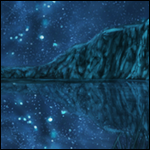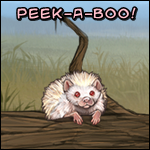|
1 |
|
|---|---|
| Posted by | Big HTML Coding Guide!!- SPOILER WARNING!! |
 Corpse of King Minos (#223900) Devastator View Forum Posts  Posted on 2023-04-09 13:52:29 |
Prologue This is a guide to help you know more about the html coding, that is such an art to do!! This thread will talk you about text aligning, bold, Italy, font size... and more!! I put a lot effort on this thread, so enjoy it!! This thread has a MASSIVE QUANTITY OF SPOILERS!! By all,you can copy them AND erase the * to make them work Well, I have no more to tell, let's proceed to the thread!! Part 1: Basics. >Bold text I've been already putted some bold on this thread(the title  !) !)>Italy text >Letter spacing. >Underlined text >Dividers(the lines that separate the 3 parts of the thread!!) Part 2: Inserting images and urls >Inserting an image Use the next code WITHOUT the asterisk: For example I'm inserting a decor :DD I use the code, erase the asterisk and looks like this!! >Inserting a url >>>>>On text Use the next code  (remember to erase the *!) (remember to erase the *!)For example I'm using the previous decor info page of the catalogue!! Purring Maine Coon catalogue page As you see, if you click the text will redirect you to the Maine coon info page!! You can do this with images too- >>>>>>On images Let's say you want to make a Clickable image instead of a text. We are going to put both codes  !! !!As you see, it's only the both codes together!! For example, I'm going to combine the previous examples!! If you try to click it, you will be redirected to the link I already put before!! Amazing right? Part 3: Size, centering, and spoilers. >Font size All of the titles on this thread are SOOOO BIG. right? But they can also be very tiny!!. To make this works, use the next code :) Bigger Tinier [spoiler]<*font size="-2">This is smaller text.<*/font>[/spoiler] You see the "2" on the codes? They are the size that it makes more bigger or more tiny!! These are the sizes used for this thread. The negatives(-) are tinier and the positives(+) are bigger!! If I put +1 it would look like this and -1 likethis. >Coloring text Let's see, you wanna color your text of ANY color of the rainbow?? Let's see the code!! [spoiler]<*span style="color: insert color;">This is text.<*/span>[/spoiler] Look?? There is the text painted of blue BECAUSE I wrote "blue" on the insert color zone!! But what If I want a more accurate color? For this we need the color hex, search some on Google, I'll leave this one that helps me a lot!! Let's try again BUT with a hex code, I'll use this one: #8c92ac ! Just place it on the insert color zone aaaand.... BOOM now the text is with a different blue scale, more accurate one!! Be creative with colors!! There are infinity of colors, don't use only the basic ones :) >Aligning text Centering, left, right text Centering text used to have a easier code (<*center><*/center>) but this code doesn't work anymore, so we will use the other code, and with this code we will make the other directions  !! !!The code: (It doesn't let me to put spoiler  ) )<*p style="text-align:insert direction here"><*/p> You see? In the code there is a part where says to insert the text direction On that part, you will put the alignment you want for the text • If you want to center the text, put "center" •If you want your text to the left, put "left" • If you want your text to the right, put "right" Pretty easier that it looks right?  Examples: This is center text This is left-sided text This is right-sided text This can also be done with images  !! !!Spoilers I have to give you the spoilers code of course!! I have used them at the whole guide!! The code( I can't put the spoiler code inside a spoiler lol) [*spoiler]text here[*/spoiler] Epilogue. Well, It took around me a hour and half to edit and post this thread, I hope is for help to you!! Remember to bookmark it if you have any inquiry about this. If you have questions ask me!! I'm not the best expert but I will try!! Remember, again, to erase the * anytime you use these!! Again, hope this helps you and THANK YOU for reading all this that is way too long  . .-basil( the real crocodile of LD)  8 players like this post! Like? 8 players like this post! Like? Edited on 12/04/23 @ 11:14:09 by 💐𝘣𝘢𝘴𝘪𝘭<3(real croc)🐊 (#223900) |
|
Corpse of King Minos (#223900)
Devastator View Forum Posts  Posted on 2023-04-10 11:22:59 |
|
kreech (#430477)
Deathlord of the Jungle View Forum Posts  Posted on 2023-04-13 20:45:27 |
|
Corpse of King Minos (#223900)
Devastator View Forum Posts  Posted on 2023-04-14 03:29:25 |
|
kreech (#430477)
Deathlord of the Jungle View Forum Posts  Posted on 2023-04-14 12:18:21 |
|
Corpse of King Minos (#223900)
Devastator View Forum Posts  Posted on 2023-04-14 12:41:12 |
|
kreech (#430477)
Deathlord of the Jungle View Forum Posts  Posted on 2023-05-07 21:15:52 |
|
Dixiebean (#435729)
King of the Jungle View Forum Posts  Posted on 2023-06-10 11:23:36 |
How do you get more then one spoiler on a post? I've tried but it just puts it inside the other spoiler. (I hope this makes sense)  0 players like this post! Like? 0 players like this post! Like? |
Skydicer (#116586)

Blessed View Forum Posts  Posted on 2023-06-10 16:11:50 |
To get more than one in a post you have to make sure you end the firzt one before the second begins If you don't you'll get this Which is - [*spoiler] [*spoiler] [*/spoiler] [*/spoiler] If you want You have to do the following [*spoiler][*/spoiler][*spoiler][*/spoiler] And delete the asterisks  1 player likes this post! Like? 1 player likes this post! Like? |
|
.wtf_just.happened. (#476121)
Sweetheart View Forum Posts  Posted on 2024-11-09 22:58:08 |
1 |
|---|
Memory Used: 632.46 KB - Queries: 2 - Query Time: 0.00094 - Total Time: 0.00507s
 Report
Report