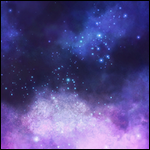|
1 |
|
|---|---|
| Posted by | Css help! |
 ♧ Yuki (#349969) View Forum Posts  Posted on 2023-07-27 08:03:22 |
I need help making css qwq It's the first time I'm doing a css, so I'm quite inexperienced. I used the template from katie to make the css. When i was done i saved it and downloaded it to dropbox like the instructions said. And this link came out: https://www.dropbox.com/scl/fi/m0cztp1kvf3f1e77qida7/liodencss.css?rlkey=i1kxinohkbp2gyfm2ed7qn6cw&dl=0 But when I tried to paste it into my territory description, it didn't work. Is there something wrong with the code or something like that? I am so confused xD I hope someone can help me  0 players like this post! Like? 0 players like this post! Like? Edited on 27/07/23 @ 08:04:10 by Roxi (#349969) |
This is a help board post - replies are ordered by their Help Rating.
|
⁑ SiRah (#159527)
Divine View Forum Posts  Posted on 2023-07-27 08:11:00 |
Hello! You'll need to tell your den page what to do with the dropbox url by identifying it as css. You're so close! Paste your dropbox code where it says URLHERE below, and then remove the * to make sure it works. <*link rel="stylesheet" type="text/css" href="URLHERE"/> ( Random helpful post for reference) Edit: This little bit of code (everything between including the < > 's) is what you'll need to paste into your den description, not the url alone.  0 players like this post! Like? 0 players like this post! Like?Edited on 27/07/23 @ 08:13:24 by ✿ SiRah (#159527) |
|
♧ Yuki (#349969)
View Forum Posts  Posted on 2023-07-27 08:17:12 |
|
⁑ SiRah (#159527)
Divine View Forum Posts  Posted on 2023-07-27 08:26:04 |
Hmm... i'm not sure in that case, I assume you're using a guide similar to this for how to host .css files on dropbox Anyone else have any ideas? <3  0 players like this post! Like? 0 players like this post! Like? |
|
Katness! (#222343)
Toxic View Forum Posts  Posted on 2023-07-27 08:44:41 |
Hi there! I actually had the *exact* same problem when I was trying to apply CSS to my side acc yesterday. Sadly, I couldn't find a way to fix it even though I had that little piece of code used to apply CSS. If you look at the screenshots Katie provided (I used her guide too!), her link looks completely different than yours. The same goes for the guide SiRah linked. I asked a friend, who told me it had something to do with signing up before a specific date or paying. You'd probably have to do a little bit of searching to see if that's true. I never managed to get my CSS to show up, but I got my friend to upload it on their Dropbox for me. That's when it finally worked. I know this probably wasn't very helpful, but you're not alone! If you ever find a solution, please let me know.   0 players like this post! Like? 0 players like this post! Like?Edited on 27/07/23 @ 08:48:05 by Katness! (#222343) |
|
♧ Yuki (#349969)
View Forum Posts  Posted on 2023-07-27 09:46:53 |
1 |
|---|
Memory Used: 623.73 KB - Queries: 2 - Query Time: 0.00056 - Total Time: 0.00387s
 Report
Report