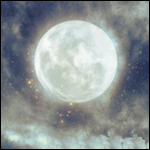|
1 |
|
|---|---|
| Posted by | How to make CSS on mobile! |
 🦂 WAS??? (#444934) Maneater View Forum Posts  Posted on 2023-08-20 12:31:54 |
Hello! since i recently noticed that theres seemingly no tutorial for this ive decided to make my own. Plenty of people say its only possible to make CSS on computers, BUT it isnt entirely impossible. (WARNING: for this to work you will need a friend or just a stranger who plays on computer and is willing to upload the code in CSS for you! if you cannot find somebody PM me, i can do it for free.) (ANOTHER WARNING: making CSS on mobile is way harder than making CSS on computers and may feel very confusing to make) First off, i recommend Katies CSS template Or My CSS Template Then, you will need an writing app that DOES NOT remove the spaces in between the code lines, it should not looks squished together in your writing app. Then, just follow a normal CSS tutorial, but for the background you need to copy and paste the image link ending with either jpg or png, if its a gif it should end with gif, any other link is wrong and wont work. After youre done copy the entire code and send it to the person who is willing to upload it in CSS for you. they should transform the text in CSS (not possible on mobile) and upload it to dropbox (discord works too, but i never tried it so i cant really say how to do it there, sorry!) the code should look something like this: https://www.dropbox.com/scl/cssname/cssname&dl=0 then change the www into dl (thats all for cave/mound CSS! after that youre done), heres the full code you will need for den CSS: <*link rel="stylesheet" type="text/css" href="css code name" /*> and remove the *, after that just test if it works (should work if you did everything right) and youre done! :D  1 player likes this post! Like? 1 player likes this post! Like? Edited on 18/01/25 @ 03:47:33 by 🐊 WAS??? (G1EnnediNRLC) (#387866) |
|
PB & Jayden 🥜 (#433368)
View Forum Posts  Posted on 2023-08-25 04:44:43 |
How exactly do you transform the text in css? I've gotten up to there and I'm not too sure on how to do it.   0 players like this post! Like? 0 players like this post! Like? |
|
🦂 WAS??? (#444934)
Maneater View Forum Posts  Posted on 2023-08-25 04:50:43 |
Are you on computer? Normally you can do it on wordpad in Windows or similar. You have to end the file Name with .css If it still doesnt work theres plenty of Websites that can transform Text into css! :D  0 players like this post! Like? 0 players like this post! Like? |
|
PB & Jayden 🥜 (#433368)
View Forum Posts  Posted on 2023-08-25 05:08:39 |
I'm on mobile, and currently my css code looks like: https://www.dropbox.com/scl/fi/u9uqwobssz9ci4gs3fbpj/lioden.css?rlkey=tk9pq5r243bkjnj4vfm7iqj6k&dl=0 But I'm not sure how to put it into: https://www.dropbox.com/scl/cssname/cssname&dl=0  0 players like this post! Like? 0 players like this post! Like? |
|
🦂 WAS??? (#444934)
Maneater View Forum Posts  Posted on 2023-08-25 05:09:42 |
OH sorry, think i explained it a bit wrong  https://dl.dropbox.com/scl/fi/u9uqwobssz9ci4gs3fbpj/lioden.css?rlkey=tk9pq5r243bkjnj4vfm7iqj6k&dl=0 Heres how your Code should look  0 players like this post! Like? 0 players like this post! Like? |
|
PB & Jayden 🥜 (#433368)
View Forum Posts  Posted on 2023-08-25 05:12:13 |
|
🦂 WAS??? (#444934)
Maneater View Forum Posts  Posted on 2023-08-25 05:12:47 |
|
Aurorashine (#339333)
Sapphic View Forum Posts  Posted on 2024-03-17 03:04:03 |
What writing apps can i use though? Does google docs work? Im just worried that since the photo links turn into the photos it might not work  0 players like this post! Like? 0 players like this post! Like? |
|
🦂 WAS??? (#444934)
Maneater View Forum Posts  Posted on 2024-03-17 03:09:17 |
Not entirely sure which ones work (haven't tested alot) but as long as the image link is still visible it should be totally fine :3  0 players like this post! Like? 0 players like this post! Like? |
|
Aurorashine (#339333)
Sapphic View Forum Posts  Posted on 2024-03-17 03:09:44 |
|
𝔐𝔞𝔤𝔤𝔬 𝔱 (#379818) Aztec Knight View Forum Posts  Posted on 2024-06-24 20:44:18 |
|
My_Hand._.Fell_Off~ (#476121)
Sweetheart View Forum Posts  Posted on 2024-08-18 22:19:45 |
1 |
|---|
Memory Used: 630.60 KB - Queries: 2 - Query Time: 0.00111 - Total Time: 0.00506s
 Report
Report