|
1 |
|
|---|---|
| Posted by | Clan Banner not working |
 ౨ৎ🌷Blondie| Wine RLC (#372196) 
View Forum Posts  Posted on 2024-03-06 23:15:36 |
What gameplay feature is this bug affecting? Clan banner What's the issue? Please include any error messages you receive and as much detail as possible. I was trying to change my clan banner, the image was 150x80 and I was doing it like any other banner, when it wouldn't work? it said "You have updated the clan successfully! However, your banner was not saved as we couldn't find it. You have been reverted to the default banner." Ive noticed other clans banner images have dissapeared also Any links relating to this bug? For example, if a particular lion is bugging, what is the link to that lion? Any screenshots you can provide us with? Please provide us with step by step explanation how this bug happened so we can attempt to replicate it. If it's complex, please include screenshots where possible: copied the 150x80 image code from LunaPic, copied it into the clan banner, and it said" "You have updated the clan successfully! However, your banner was not saved as we couldn't find it. You have been reverted to the default banner."  0 players like this post! Like? 0 players like this post! Like? |
Michael (#16)

Famous View Forum Posts  Posted on 2024-03-06 23:30:53 |
|
౨ৎ🌷Blondie| Wine RLC (#372196) 
View Forum Posts  Posted on 2024-03-06 23:56:07 |
Michael (#16)

Famous View Forum Posts  Posted on 2024-03-07 06:31:53 |
Unfortunately, it looks like Imgur is not allowing us to verify the image. In this case, you will need to upload it somewhere else (not Discord though, as it will only show images for a short period of time).  1 player likes this post! Like? 1 player likes this post! Like? |
|
౨ৎ🌷Blondie| Wine RLC (#372196) 
View Forum Posts  Posted on 2024-03-07 11:07:42 |
|
౨ৎ🌷Blondie| Wine RLC (#372196) 
View Forum Posts  Posted on 2024-03-07 11:07:42 |
|
౨ৎ🌷Blondie| Wine RLC (#372196) 
View Forum Posts  Posted on 2024-03-07 11:16:51 |
hi, so I tried other websites like; imgur, canva they also didnt work this is the image im trying to use, it was my clan banner before and worked just fine until I tried to change it   0 players like this post! Like? 0 players like this post! Like? |
Michael (#16)

Famous View Forum Posts  Posted on 2024-03-07 20:17:09 |
Well, imgur is the site that's currently blocking external connections. I'm not sure about Canva. I can test that if you post an image link from Canva in here.  1 player likes this post! Like? 1 player likes this post! Like? |
|
౨ৎ🌷Blondie| Wine RLC (#372196) 
View Forum Posts  Posted on 2024-03-07 20:28:44 |
Oh I see, as for canva im not sure if I was doing it right but if you are able to help me that would be great https://www.canva.com/design/DAF-4-tv1TM/zDlkFGy0rfDSZU3CJJ1b2A/edit?utm_content=DAF-4-tv1TM&utm_campaign=designshare&utm_medium=link2&utm_source=sharebutton  0 players like this post! Like? 0 players like this post! Like? |
Michael (#16)

Famous View Forum Posts  Posted on 2024-03-07 20:56:58 |
I'm not sure that Canva will work, as it doesn't seem to give an option to share the image directly. I've seen others recommend using ImgBB, though I haven't used that one personally.  1 player likes this post! Like? 1 player likes this post! Like? |
|
౨ৎ🌷Blondie| Wine RLC (#372196) 
View Forum Posts  Posted on 2024-03-07 20:59:56 |
Michael (#16)

Famous View Forum Posts  Posted on 2024-03-07 21:16:33 |
Did it give you an image URL ending in .png? If not, it may be trying to link directly to a page.  0 players like this post! Like? 0 players like this post! Like? |
Michael (#16)

Famous View Forum Posts  Posted on 2024-03-07 21:20:04 |
I just tried uploading an image there to see how the process works. After you upload it, there should be a dropdown for different codes: 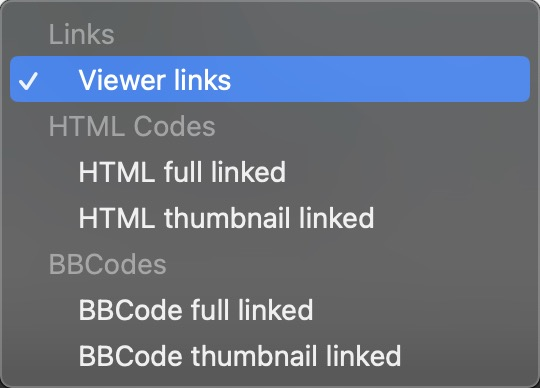 You need to switch to "HTML full linked", and then copy just the image URL from that: 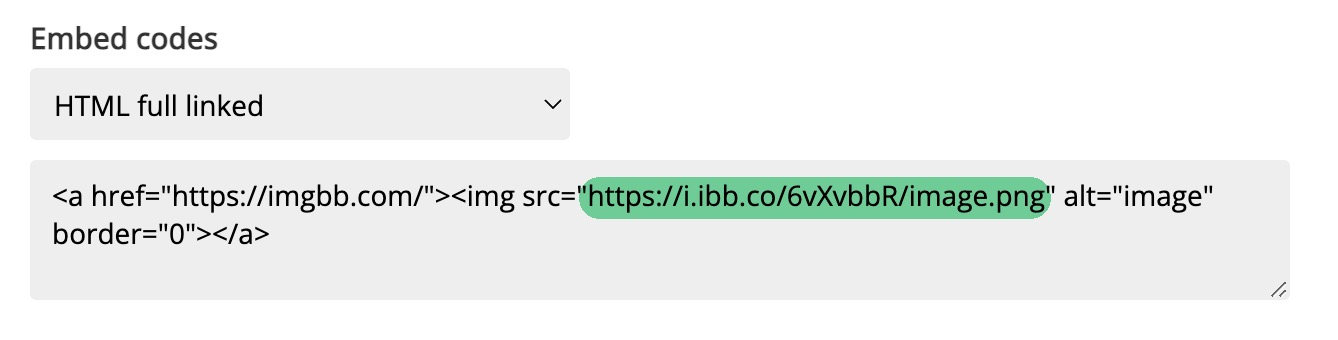  1 player likes this post! Like? 1 player likes this post! Like? |
|
౨ৎ🌷Blondie| Wine RLC (#372196) 
View Forum Posts  Posted on 2024-03-07 21:50:50 |
Michael (#16)

Famous View Forum Posts  Posted on 2024-03-07 22:09:57 |
1 |
|---|
Memory Used: 626.09 KB - Queries: 2 - Query Time: 0.00082 - Total Time: 0.00484s
 Report
Report
