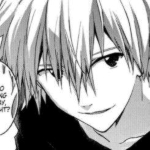|
1 |
|
|---|---|
| Posted by | I can't figure out how to change den image |
 March 7th (#207775) View Forum Posts  Posted on 2024-09-08 04:54:19 |
I've been trying to for an hour or so now, I follow the steps and all, make the image 260x60px but im not doing something wrong heres the HTML i used a[href="unsorted.php?id=207775"]>.cave-grid>img{ content:url('https://i.postimg.cc/CMBswtGB/11-ezgif-com-resize.gif')!important;  0 players like this post! Like? 0 players like this post! Like? |
|
123heaven (#108477)
Lone Wanderer View Forum Posts  Posted on 2024-09-08 05:00:50 |
Have you tried changing it to a[href$="unsorted.php?id=207775"]>div.cave-grid>img{ content: url('https://i.postimg.cc/CMBswtGB/11-ezgif-com-resize.gif')!important;} ? It looks like you forgot the } behind it as seen in your original post. Let me know if this fixes the issue. edited for spacing.  0 players like this post! Like? 0 players like this post! Like?Edited on 08/09/24 @ 05:01:06 by 123heaven (#108477) |
|
March 7th (#207775)
View Forum Posts  Posted on 2024-09-08 05:04:38 |
|
123heaven (#108477)
Lone Wanderer View Forum Posts  Posted on 2024-09-08 05:09:29 |
I checked your den page and I think you misunderstand how this works, so I'll explain it to you! What you're trying to edit is something that cannot be done in HTML. It is CSS, short for Custom Style Sheets! This has to be done in a note program and later uploaded to dropbox (or google drive), then pasted in your territory description as a dropbox (or again, google drive) code link. I recommend checking out a CSS guide that goes in-depth with editing your den CSS. For a beginner I have seen people recommend this thread, though I'll try to find one I used back in the day before figuring it out myself later on.  1 player likes this post! Like? 1 player likes this post! Like? |
|
March 7th (#207775)
View Forum Posts  Posted on 2024-09-08 05:10:21 |
Oh that sounds... Very complicated;; Okay I'll try it later thank you!  0 players like this post! Like? 0 players like this post! Like? |
|
March 7th (#207775)
View Forum Posts  Posted on 2024-09-08 06:32:55 |
ok uhh update i followed the steps and everything but its still not working idk what im doing wrong, the dropbox link just wont work when i input it in lioden  0 players like this post! Like? 0 players like this post! Like? |
|
123heaven (#108477)
Lone Wanderer View Forum Posts  Posted on 2024-09-08 06:47:03 |
Can you send me the link? I can see if you've got the right one and if it's wrong I'll correct it :).  0 players like this post! Like? 0 players like this post! Like? |
|
March 7th (#207775)
View Forum Posts  Posted on 2024-09-08 06:47:50 |
tyy :(( im struggling so bad ouhh https://www.dropbox.com/scl/fi/49oowiyl1dfhn5m0s3ctj/new-1.css?rlkey=cnfs61vpuuxm63ft0ro4c6em0&st=cs5yvuz4&dl=0  0 players like this post! Like? 0 players like this post! Like? |
|
123heaven (#108477)
Lone Wanderer View Forum Posts  Posted on 2024-09-08 06:50:02 |
No problem! It's tricky at first but you get used to it :D <*link rel="stylesheet" type="text/css" href="https://dl.dropbox.com/scl/fi/49oowiyl1dfhn5m0s3ctj/new-1.css?rlkey=cnfs61vpuuxm63ft0ro4c6em0&st=cs5yvuz4&dl=0" /> Try this :0? Remove the * before pasting in territory !  0 players like this post! Like? 0 players like this post! Like? |
|
March 7th (#207775)
View Forum Posts  Posted on 2024-09-08 06:53:25 |
|
123heaven (#108477)
Lone Wanderer View Forum Posts  Posted on 2024-09-08 06:59:47 |
I'll try to write up a cave CSS for you, in that case. I see what part of the code is wrong but it's a little difficult to explain without having to post an entire page of code into here x). I'll try to make it quick, but I do have to add a warning that using the cave CSS I'll send will wipe everything else of your current CSS and only change the cave images (if it ends up working, I haven't done this sort of CSS in a while). if you have the dropbox link to your current den theme, you can just add the things I'll send you to the bottom of it.  0 players like this post! Like? 0 players like this post! Like? |
|
March 7th (#207775)
View Forum Posts  Posted on 2024-09-08 07:04:22 |
Ohh okay tysm ouhh <333 ur so kind I uploaded the den theme gifs through postimages.org though  0 players like this post! Like? 0 players like this post! Like? |
|
123heaven (#108477)
Lone Wanderer View Forum Posts  Posted on 2024-09-08 07:11:59 |
Hi! Try this :-) <*link rel="stylesheet" type="text/css" href="https://dl.dropbox.com/scl/fi/0ttc4ktvew1km96l8l5dc/march7th.css?rlkey=bjfb9nkwsqco0kwy71v4as2ay&st=yspgq0yd&dl=0"/> Once again, remove the * before pasting in territory description and do remember that this wipes everything and will then change your cave images! It worked when I tried it on my own den, but please let me know if there's issues for you / if I forgot to change any of the IDs to your dens!  0 players like this post! Like? 0 players like this post! Like? |
|
March 7th (#207775)
View Forum Posts  Posted on 2024-09-08 07:21:50 |
|
123heaven (#108477)
Lone Wanderer View Forum Posts  Posted on 2024-09-08 07:25:04 |
1 |
|---|
Memory Used: 624.94 KB - Queries: 2 - Query Time: 0.00065 - Total Time: 0.00488s
 Report
Report