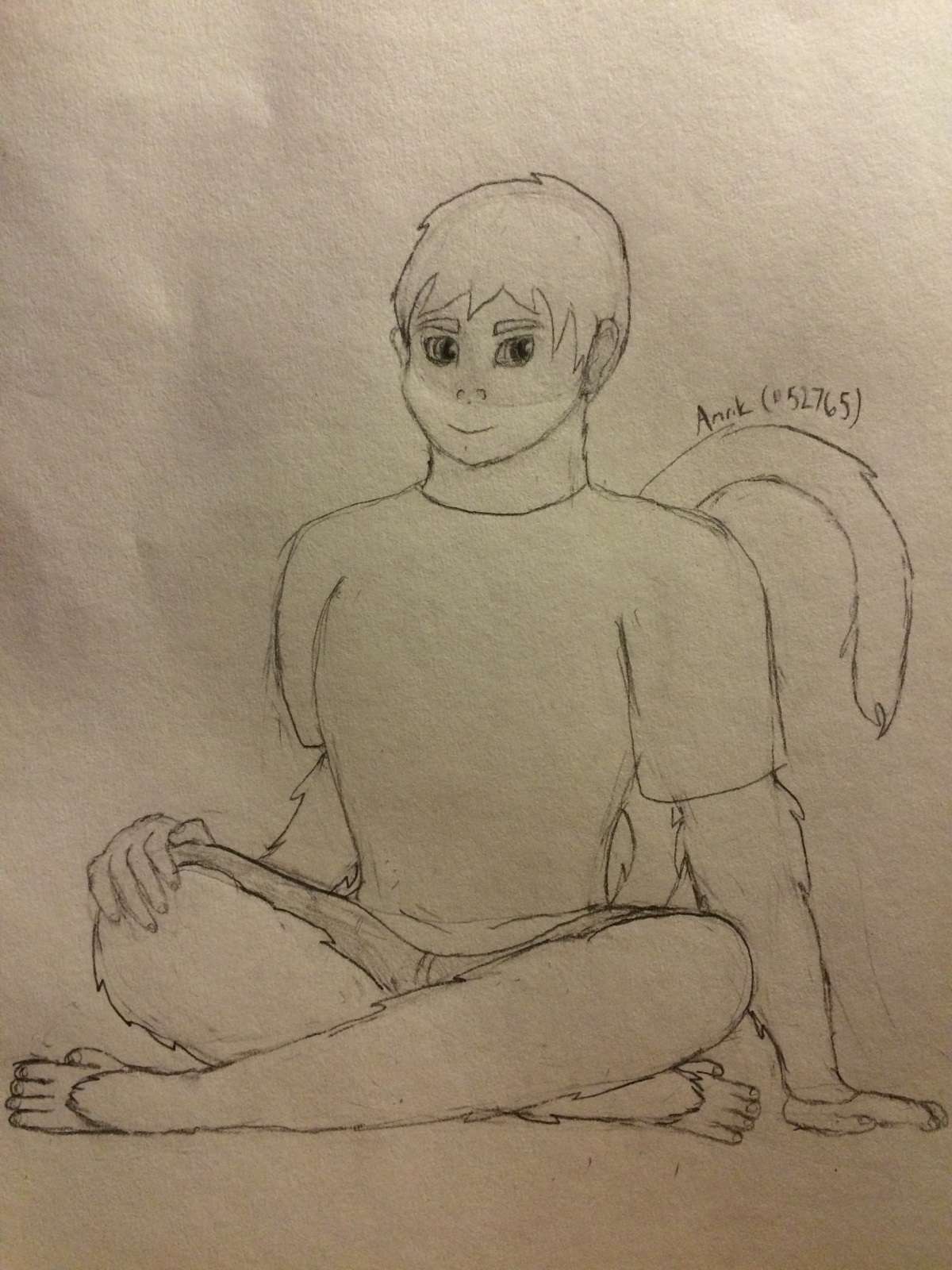|
1 2 |
|
|---|---|
| Posted by | Tips Please? |
 Amrik (#52765) Wicked View Forum Posts  Posted on 2015-04-11 13:48:18 |
I have no idea why this is sideways... I couldn't unflip it :'(. Either which way, does someone have any tips that they could give me? And maybe advice on how to get it un-sideways?   0 players like this post! Like? 0 players like this post! Like? |
|
Amrik (#52765)
Wicked View Forum Posts  Posted on 2015-04-11 13:57:10 |
Oh okay, thanks! I don't have MS Paint though. Maybe I could try to figure out some other program? -- Yes please if you could :D  0 players like this post! Like? 0 players like this post! Like?Edited on 11/04/15 by Amrik (#52765) |
|
Sohodora- The Senpai Hyena (#48779) Devastator View Forum Posts  Posted on 2015-04-11 13:57:30 |
|
Ꮍ℮ɲʈ℮ (#38687)
Usual View Forum Posts  Posted on 2015-04-11 14:00:14 |
|
Silverfish (#6888)
Impeccable View Forum Posts  Posted on 2015-04-11 14:01:31 |
Sometimes your phone will do that if you take a picture while in landscape mode. It's too smart for its own good and will remember "Oh, it's in landscape instead of portrait - I need to flip this!" Here it is flipped:  Neck and shoulders thinner, feet bigger would be my recommendations.  0 players like this post! Like? 0 players like this post! Like?Edited on 11/04/15 by Silverfish (#6888) |
|
Amrik (#52765)
Wicked View Forum Posts  Posted on 2015-04-11 14:02:39 |
Thanks guys :D! But how did you all flip it? Did you all use what Ruby was talking about?  0 players like this post! Like? 0 players like this post! Like? |
|
Ꮍ℮ɲʈ℮ (#38687)
Usual View Forum Posts  Posted on 2015-04-11 14:03:31 |
I used Paint, which came automatically on my computer. *shrugs* I use it a lot to flip drawings and stuff, because I haven't figured out the scanner...  0 players like this post! Like? 0 players like this post! Like? |
|
Silverfish (#6888)
Impeccable View Forum Posts  Posted on 2015-04-11 14:04:13 |
I saved it to my desktop and opened it in Paint, yeah. Most photo-managing programs that come with your computer should have some button to rotate somewhere, too. I often find that when my phone messes up the rotation of a picture, I have to open the image in Paint or another program, and then paste it into a new file in order to get the rotation property completely removed, though.  0 players like this post! Like? 0 players like this post! Like? |
|
Sohodora- The Senpai Hyena (#48779) Devastator View Forum Posts  Posted on 2015-04-11 14:05:05 |
Pretty much, open it in paint by deleting past, past from or whatever and there should be an image of a bold triangle and a dotted triangle that male a larger triangle, select theat and click flip 90 degrees  0 players like this post! Like? 0 players like this post! Like? |
|
Amrik (#52765)
Wicked View Forum Posts  Posted on 2015-04-11 14:05:46 |
I do have paint after all :D! Well on my phone the picture was saved vertically, but then Tinypic saved it as a landscape and wouldn't change it back no matter what I did.  0 players like this post! Like? 0 players like this post! Like? |
|
Sohodora- The Senpai Hyena (#48779) Devastator View Forum Posts  Posted on 2015-04-11 14:08:02 |
|
Ꮍ℮ɲʈ℮ (#38687)
Usual View Forum Posts  Posted on 2015-04-11 14:08:45 |
|
Amrik (#52765)
Wicked View Forum Posts  Posted on 2015-04-11 14:12:05 |
|
☆miach | dumb bitch disease™ (#4486) Confused View Forum Posts  Posted on 2015-04-11 14:16:28 |
picmonkey.com they have a flippy thing, so you can rotate it accordingly. Free. Um, I think it looks cute. Neck could use a slimming, the feet seem a bit too small, otherwise it is very nice. :D  0 players like this post! Like? 0 players like this post! Like? |
|
Sohodora- The Senpai Hyena (#48779) Devastator View Forum Posts  Posted on 2015-04-11 14:21:09 |
|
Taiigee (#1127)
Deathlord of the Jungle View Forum Posts  Posted on 2015-04-11 14:23:35 |
Glad you figured out how to flip it! I use imgur to flip my photos ^^  0 players like this post! Like? 0 players like this post! Like? |
1 2 |
|---|
Memory Used: 629.41 KB - Queries: 2 - Query Time: 0.00067 - Total Time: 0.00482s
 Report
Report