|
|
|||||||||||||||||||||||||||||||||||||||||||||||||||||
|---|---|---|---|---|---|---|---|---|---|---|---|---|---|---|---|---|---|---|---|---|---|---|---|---|---|---|---|---|---|---|---|---|---|---|---|---|---|---|---|---|---|---|---|---|---|---|---|---|---|---|---|---|---|
| Posted by | HTML Guide (Without spaces or *'s to remove!) | ||||||||||||||||||||||||||||||||||||||||||||||||||||
 Shu .Gaggle™ Clean.G4 [5K] (#42) 
Impeccable View Forum Posts  Posted on 2015-10-21 07:34:44 |
 16 players like this post! Like? 16 players like this post! Like? Edited on 16/10/16 @ 11:37:31 by Shu .:#Gaggle:Lights On:. (#42) |
||||||||||||||||||||||||||||||||||||||||||||||||||||
|
reals (#418972)
Heavenly View Forum Posts  Posted on 2023-08-08 12:43:08 |
to get an image in a post, find an image and hold down, then press copy image address. then put it in this code: <*img src="image address here" width=200*> and remove the asterisks (*'s)  0 players like this post! Like? 0 players like this post! Like? |
|
Agate (#243010)
Heavenly View Forum Posts  Posted on 2023-08-08 13:07:40 |
What if it's an image from my gallery? Cause holding down on it doesn't seem to be working..?  0 players like this post! Like? 0 players like this post! Like? |
|
reals (#418972)
Heavenly View Forum Posts  Posted on 2023-08-08 13:10:30 |
find a website called 'postimage' and put your image through there, and copy the direct link  0 players like this post! Like? 0 players like this post! Like? |
|
Agate (#243010)
Heavenly View Forum Posts  Posted on 2023-08-08 13:11:18 |
|
reals (#418972)
Heavenly View Forum Posts  Posted on 2023-08-08 13:11:48 |
|
🌈Lucas FROZEN DO NOT ROLL (#229613) Hateful View Forum Posts  Posted on 2023-09-23 07:50:12 |
Table doesn't seem to work for me
Which makes me thing its this one I found on another guide (but didn't function to my liking. Maybe input a wrong number on my part?) Code: < table border="NUMBER HERE" cellpadding="NUMBER HERE" cellspacing="NUMBER HERE" width="NUMBER HERE" >< tr > < td >Column 1< /td > < td >Column 2< /td > < /tr >< /table >
My Tests A:
B:
C:
It doesn't line up right amd doesnt create really any "rows". Border:1 cellpadding: 5 cellspacing: 5 width:10 I'm just trying to get a chart to keep my lion information on how many times they pass during each heat  0 players like this post! Like? 0 players like this post! Like?Edited on 23/09/23 @ 07:51:35 by Lucas G2 Basalt Pie (#229613) |
|
🌈Lucas FROZEN DO NOT ROLL (#229613) Hateful View Forum Posts  Posted on 2023-09-23 07:56:40 |
Okay had to ask someone what each of the things meant Test:
border=1: sets the border thickness of the table to 1 pixel. cellpadding=10: sets the padding inside each cell to 10 pixels. cellspacing=5: sets the spacing between cells to 5 pixels. width=300: sets the width (of the table?) to 300 pixels.  0 players like this post! Like? 0 players like this post! Like?Edited on 24/09/23 @ 03:29:53 by Lucas G2 Basalt Pie (#229613) |
|
GOOSE (#378108)
View Forum Posts  Posted on 2023-11-28 16:34:39 |
|
|♡| Ari |♡| [G4 Ferus Demi] (#294135) View Forum Posts  Posted on 2024-01-20 22:09:58 |
Hi! Tysm for the guide! Im trying to link image and change the width at the same time! I put the link image Html in front of the change width HTML but its not really working  0 players like this post! Like? 0 players like this post! Like? |
|
⁑ SiRah [Semi-Frozen.] (#159527) Divine View Forum Posts  Posted on 2024-01-21 00:42:13 |
(I'm subscribed here for easy reference so just going to try assisting as I believe the OP is not rolling at the moment. <3) @ *``~|♡| Ari|♡|~``* (#294135) - You'll need to nest the image dimensions inside the link image html, like this: <*a href="Linkhere"><*img src="ImageLinkHere" width="#px" height="#px"/><*/*a> *without the *'s, sorry I don't see how to paste html directly. All should work fine when used together, the ending <*/*> just needs to be in the right spot.  0 players like this post! Like? 0 players like this post! Like? |
|
❤königs_leftn ut❤ (#396622) Pervert View Forum Posts  Posted on 2024-01-29 04:21:07 |
 0 players like this post! Like? 0 players like this post! Like?Edited on 29/01/24 @ 04:24:48 by ChososLeftToe | Ashe tri ros (#396622) |
|
♡꧁ 𝑇ℎ𝑒 𝐷𝑒𝑎𝑙𝑒 𝑟 ꧂♡ (#417178) View Forum Posts  Posted on 2024-04-06 21:57:59 |
 YIPPEEE IT WORKS -  0 players like this post! Like? 0 players like this post! Like?Edited on 06/04/24 @ 21:58:26 by ♡꧁ 𝑇ℎ𝑒 𝐷𝑒𝑎𝑙𝑒𝑟 ꧂♡ (#417178) |
|
Jasmine (#345342)
Heavenly View Forum Posts  Posted on 2024-08-28 19:33:38 |
hii! i am planing to do some threads for my clan. but i have a really big problem with: 1. page borders. like i want to have some space at the beggining, and i struggle for hours. 2. photos side by side. another one giving me headaches. any help with be so kindly. also, love this thread, helps me a LOT.  0 players like this post! Like? 0 players like this post! Like? |
juelz (main) (#239315)

Majestic View Forum Posts  Posted on 2024-08-31 10:32:36 |
|
KingNikk (#90004)
Nice Guy View Forum Posts  Posted on 2024-09-09 09:27:07 |
Memory Used: 649.72 KB - Queries: 2 - Query Time: 0.00079 - Total Time: 0.00608s
 Report
Report




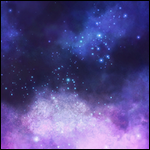





 />
/>
