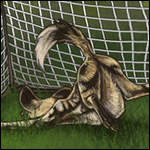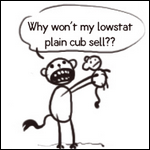|
|
|
|---|---|
| Posted by | -STUCK- Art Update: Xylax's Brushes |
 Xylax (#4)  
Dreamboat of Ladies View Forum Posts  Posted on 2017-01-06 10:38:37 |
Hi there! It is time to finally share with you guys what you asked for even back in 2012. My brushes! NOTE: - They are for Photoshop 8.0+. I do not own SAI or any other art program. Maybe somebody in the community will help compile something compatibile. INFORMATION - I use Photoshop 8.0 because I like its layout and how it handles windows. I did test everything on my Photoshop CS6 as well though and everything works fine! This is why my screenshots might look different than the most modern version. To get that funky preview of a brush line, pick Stroke Thumbnail preview in brush menu. (that little triangle in a circle in top right corner when you press to choose a brush) These brushes will not look good if you do not use a graphic tablet. They do require pressure sensitivity. I honestly do have many, many more, but I did buy some, I did download some, and I did edit them to my liking, so I cannot share those. I can only share the ones I made from scratch, but that does include my smudge! Here's a full list: 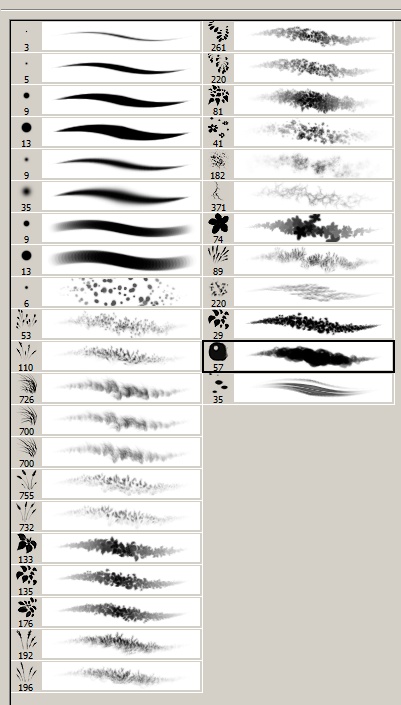
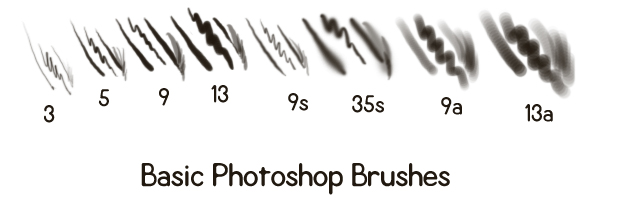 The first few brushes I am including are basic PS brushes. This is honestly what I use the most, for sketching, lineart, shading, anything. The example above shows a line, a wiggle and a half opacity brushing. 3-5-9-13 are simple round hard brushes, I use Mode Normal, Opacity usually 60-70% and Flow 62-72% for lineart especially. I never enable airbrush icon to be honest. 9s-35s are soft brushes, very handy for shading or colouring 9a and 13a are airsoft brushes - they are great for shading.
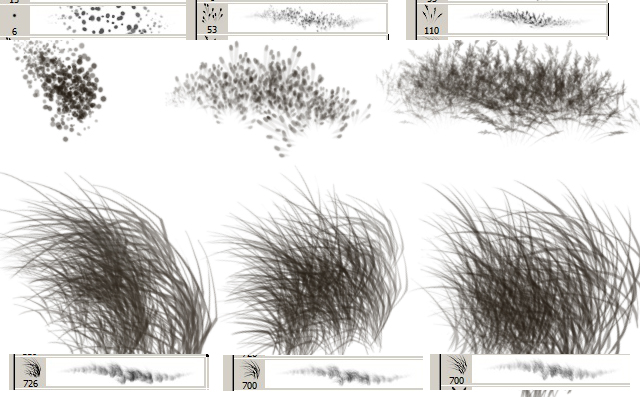 The first one you might recognize from Vitiligo markings! The second one I use almost every time I draw a background! The bottom ones are great if you use them for far backgrounds. Just mirror the image to "flip" the way they are facing or if you're PS savvy, flip the brush's axis! 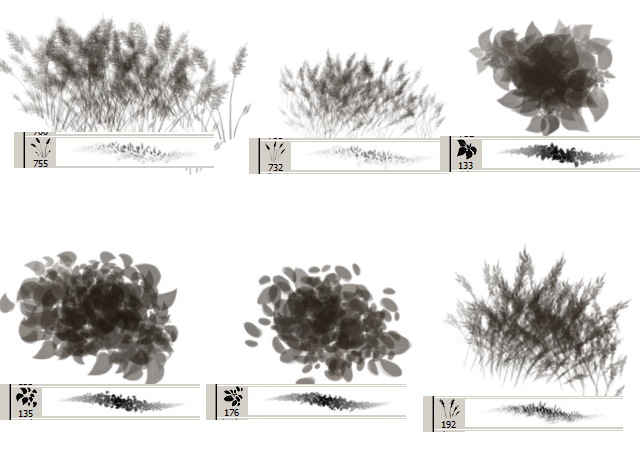 These are just great in general for any foliage, trees or plains. I never leave them like that though, I always draw extra things with basic brush after to add more variety. Simply brushing everything like that makes it look repetetive.  More fun foliage stuff!  Here you can notice a cobweb pattern - you can definitely play with scattering or count if you wish to make it more scarce. The ground-like brush is great for laying a base for a background's ground surface, but I'd never leave it at that, it definitely needs more extra defining work. The 'As eraser' one is exactly the same brush that I used in 2nd picture for foliage, but edited gently. I used it for drawing piebald mutations and their irregular patterns! And lastly, the fur brush - I definitely use it a ton for highlights, shading and laying foundation for fur, but also feathers, bark or rough shadows. It's a very very universal brush that can be utilized in many ways, and if you add more detail with very tiny, basic brush to it can be a base of a great fur pattern! Here are some examples of those exact brushes at work:   This is where you can see I never just leave the stage at the patterned brush. I always add more detail with basic PS brush to add unique look. I use the brushes from background to foreground playing with colour etc so they overlap in a very natural way.
January 2018 - I have prepared a new set of brushes that I have created for my landscape arting needs. I know you guys enjoyed last pack, so let me share the new stuff along with some quick examples: 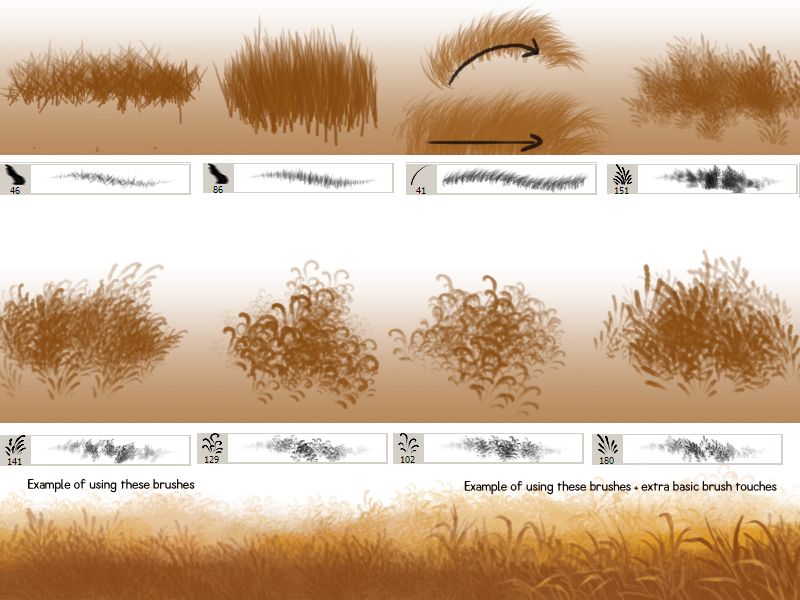 These are mostly just grass brushes. I use low opacities and gentle strokes rather than press hard. When I move the brush from lightest to darkest or blend colours softly and/or mix the brush types with each other, it gives the best results. 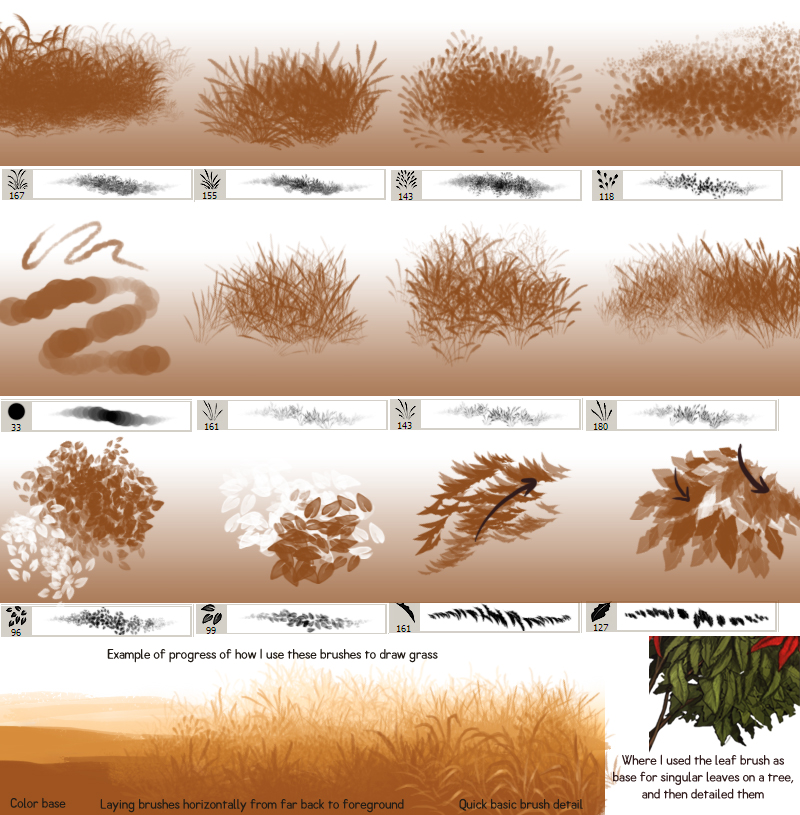 Here along with more grass brushes, I included a new pastel-like brush that gives a nice thickness variety + some leafy ones. I mostly use them for very gentle bases for dark shapes or highlight strokes. There's also some extra examples of how I use the brushes. I really recommend extra detailing after brush work, otherwise it gets very repetetive!
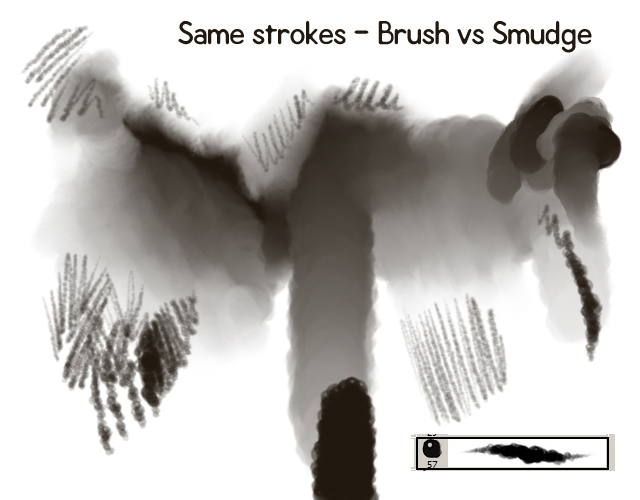 This brush can be both a normal drawing brush, eraser or a smudge pastel-like fingerpaint. I tried my best to show in this picture, how to get the results that I do with certain strokes. I never just drag the smudge in a hard way to get my results, oh no. I move my arm like a madman, very fast, tiny, gentle strokes, to blend the art smoothly. If I choose to be more rough, I definitely can press the stylus harder. My original smudge brush was much tinier (actually, 11 pixels big) and I figured it's of very bad quality. I made this one in exact same way, but bigger, so you can enjoy it for bigger canvas and I promise you it looks exactly the same. Why such weird shape? Well the circle is irregular with softened edges and rotating, and the hole in the middle simulates finger's tip that gives the actual smudge an anchor point to give extra smudgy oopmh in that area. I love using this brush as a drawing tool for items like Marking Applicators, Base Applicators, because they are very rough like a relief paint in an ancient cave. It's also great for sketching as it resembles pencil a little bit. When I use this smudge for shadow on a transparent layer I definitely use extra soft eraser on the outline because smudge sometimes leaves a very grainy, barely visible outline on the alpha transparency edge of what you drew.
DOWNLOADCLICK TO DOWNLOAD THE .ABR - save it anywhere you want. Just remember the filepath to load the brush pack to your PS or just move manually to Presets/Brushes in Adobe folder. CLICK TO DOWNLOAD .ABR of January 2018! CLICK TO DOWNLOAD THE Procreate version of 2018 brushpack! - Teke (#87476) - Thank you for creating it! CLICK TO DOWNLOAD THE NEW .ABR of August 2019! - Updated Enviro brushes!
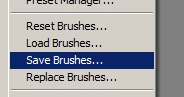 Open your Brush Menu (top right circled triangle when you choose a brush) and just pick either: Load Brushes - to add my pack to your existing ones (they should appear at the end of your list) Replace Brushes - to completely wipe all your current brushes and replace them with just my pack exclusively (I mean, if you really want to o.o)
Firstly, make an empty white canvas and draw your desired shape. Flatten the image so it's just one image like this: 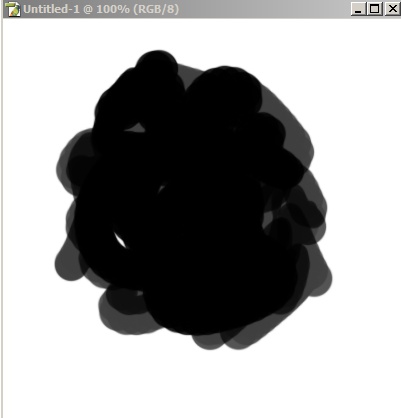 Then, go to EDIT - and check out "Define Brush Preset" on the lower part of the menu. 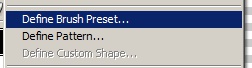 You will see your brush like this with the size limited by your actual usage of colour on the white area. You can name your brush and click enter. 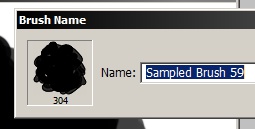 It will be added to your brush list, at the end. It doesn't look right yet, but we're getting there! Pick your brush now, so that you can edit it.  if you open window Brushes or just find your Brushes tab, it should look kind of like this. This is Brush Presets to be exact - you can see various options you can tweak! 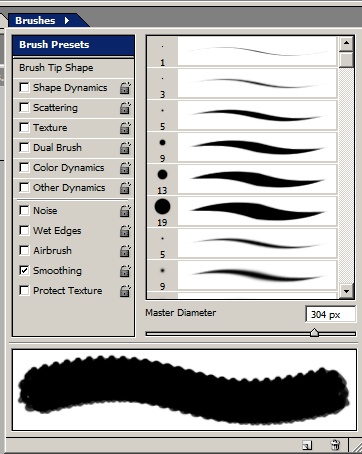 First, I edit Shape Dynamics. Just check the box, to turn them on. I set everything on 0 and controls like you can see. 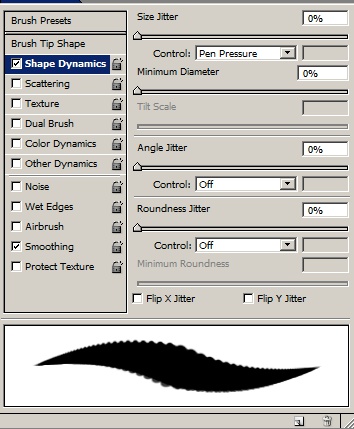 Now, Scattering. You can see on the screenshot the important details. 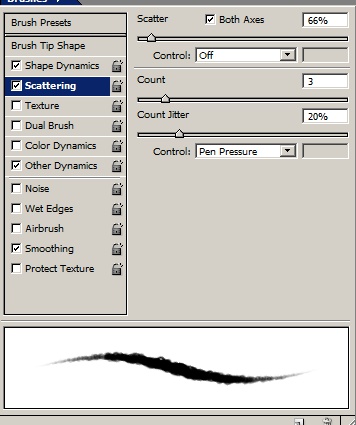 Then, Other Dynamics. Again just turn it on. You can see how the brush starts to look interesting! You can keep drawing on a new canvas to check out if you like the brush but definitely try not to switch to another tool or brush cause you'll lose your settings at this point. 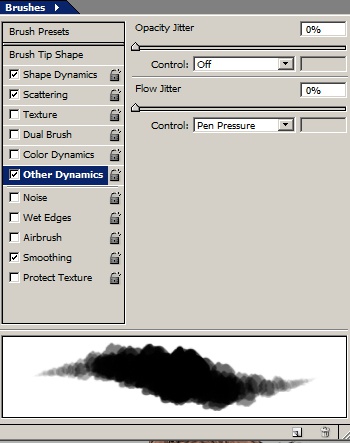 Click this tiny folding paper icon. It will now create a new brush from your tweaks!  Again, it will look the same, but it will be different, I promise :O Just name it fancy if you want and hit enter. 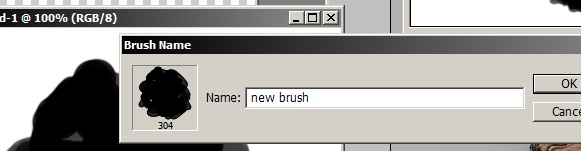 Look! Here are both brushes we just made, the initial shape one and the tweaked one! We don't need the first, shape one and you can delete it if you want. 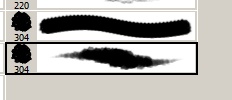 Now, test your brush! if you're unhappy with it, you can go back and edit the details, just don't forget to hit the Icon to make a new brush out of your tweaks and remove previous version.  That should be it! yay! COPYRIGHT NOTE: There is no copyright. This is a brush pack, I don't think a tool should affect if your art can be made profit on. You can use these to create anything you like and I don't need any credit and there's no restrictions.  10 players like this post! Like? 10 players like this post! Like? Edited on 09/08/19 @ 15:28:45 by Xylax (#4) |
|
Gatekeeper [6K 2Rosette Ruby] (#69933) Deathlord of the Jungle View Forum Posts  Posted on 2017-11-26 02:20:28 |
This makes me wish i still had photoshop and not just SAI Dx I love sai but the lack of brush shapes and stuff sucks. its so limited  0 players like this post! Like? 0 players like this post! Like? |
|
FluffyChickens (#123185)
King of the Jungle View Forum Posts  Posted on 2018-01-13 09:39:13 |
|
Dean Edwards (#152135)
King of the Jungle View Forum Posts  Posted on 2018-08-26 15:29:20 |
|
| G2 Pie x3 Rosette| Sutekh (#137960) 
Confused View Forum Posts  Posted on 2018-10-03 14:18:12 |
Hey, Im just pointing out to someone or anyone if they can make a brush pack like this for krita, if you can I will send you 5 gb.  0 players like this post! Like? 0 players like this post! Like? |
rottkinn (#141323)

Holy View Forum Posts  Posted on 2018-10-10 16:56:07 |
SWEET- I've been looking for a smudge/blending brush that I like for a while and yours is goddamn perfection!   0 players like this post! Like? 0 players like this post! Like?Edited on 10/10/18 @ 16:56:28 by blood-III (#141323) |
|
Vicar_Wulfe (#155195)
View Forum Posts  Posted on 2019-01-22 22:40:54 |
Asking ahead of time i think i might have figured out a way to convert the brushes for firealpaca, would it be ok if i made a link to the collectin if it works and post it here?  0 players like this post! Like? 0 players like this post! Like? |
|
0Luna123 (#153008)
Untitled View Forum Posts  Posted on 2019-03-10 07:33:08 |
|
Vicar_Wulfe (#155195)
View Forum Posts  Posted on 2019-03-10 10:38:40 |
Let me seee what i can do when i get home i have all the brushes in a png formal now just gotta get it up  0 players like this post! Like? 0 players like this post! Like? |
|
Thunder🗲Clean Pie [MR/MS/NH (#157080) Sapphic View Forum Posts  Posted on 2019-08-14 04:33:17 |
|
Dalton 🖤 ORCHID RIME MACHINE (#149529) 
View Forum Posts  Posted on 2019-08-16 09:43:40 |
|
chazspook (#69706)
Impeccable View Forum Posts  Posted on 2020-04-13 13:36:42 |
|
Rainbow'sRoar (#262763)
King of the Jungle View Forum Posts  Posted on 2022-04-13 21:52:56 |
|
Malia <3 (#268610)
Sweetheart View Forum Posts  Posted on 2022-04-26 17:17:46 |
|
kanapuro (#182520)
Wanderer View Forum Posts  Posted on 2022-05-09 09:26:45 |
|
Shattered star (#259097)
Toxic View Forum Posts  Posted on 2022-05-28 10:00:28 |
Even though I use procreate I just wanted to try out the brushes and BOOM they work! Even the ones that aren’t meant for procreate in fact, those worked better!  0 players like this post! Like? 0 players like this post! Like? |
Memory Used: 645.88 KB - Queries: 2 - Query Time: 0.00037 - Total Time: 0.00586s
 Report
Report