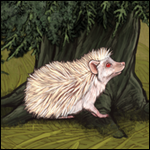|
|
|||||||||
|---|---|---|---|---|---|---|---|---|---|
| Posted by | CSS Layouts: A How-to Guide | ||||||||
 Kenzii[G3 Clean Ferus] (#49358) Prince of Terror View Forum Posts  Posted on 2018-11-03 11:31:24 |
 21 players like this post! Like? 21 players like this post! Like? Edited on 04/11/18 @ 17:35:15 by Miakoda[Clean Cocoa Primal] (#49358) |
||||||||
|
Ficus (#299958)
Monster Slayer View Forum Posts  Posted on 2022-07-27 13:33:29 |
I don't think you can delete posts, so that's your best bet, it's just that it was a bit confusing seeing an empty message lol  0 players like this post! Like? 0 players like this post! Like? |
|
That One Transformers Fan (#312381) Maneater View Forum Posts  Posted on 2022-07-27 13:34:08 |
|
Ficus (#299958)
Monster Slayer View Forum Posts  Posted on 2022-07-27 13:35:18 |
Oh it's absolutely fine, it's either that or just editing it so say you've solved the problem!  0 players like this post! Like? 0 players like this post! Like? |
|
🍂Meemaw Mercy🍂1718/2,048H S (#26469) Lone Wanderer View Forum Posts  Posted on 2022-08-01 22:23:09 |
Can anyone help me? I'm trying to make my caves look nicer and I'm following the instructions but absolutely nothing it working. I've got everything set up, change the parts I need to, and it won't work still, it just keeps the original page. Help please? This crap is giving me a headache  0 players like this post! Like? 0 players like this post! Like? |
|
That One Transformers Fan (#312381) Maneater View Forum Posts  Posted on 2022-08-01 23:04:15 |
are you trying to change the backgrounds for the cave/mound icons like 'Pregnant lions' etc? If you are I'm not sure exactly on how to change the cave boxes but I have found a different one that might work, the command in here I believe changes the outline of the cave/mound boxes (I might totally be wrong) Here is the one that explains what sizes you need for the backgrounds: https://www.lioden.com/topic.php?id=304429347355 (go to Step 7 For Mounds/Caves) I can keep looking on how to change the backgrounds for them but it might just be the size  0 players like this post! Like? 0 players like this post! Like?Edited on 01/08/22 @ 23:08:02 by That One Transformers Fan (#312381) |
|
🍂Meemaw Mercy🍂1718/2,048H S (#26469) Lone Wanderer View Forum Posts  Posted on 2022-08-01 23:34:52 |
No I’m just trying to change the background of the cave, kind of like the den. I’ve done every possible form of css imagery to change it, and I’ve fixed it, modeled it, to where it matches ones that work, but it doesn’t lol. It’s frustrating.  0 players like this post! Like? 0 players like this post! Like? |
|
Gottchaboo4344 (#298319)
Aztec Knight View Forum Posts  Posted on 2022-08-16 15:20:41 |
|
Ficus (#299958)
Monster Slayer View Forum Posts  Posted on 2022-08-16 16:28:15 |
You can do it on mobile, but you need a text editor that can save files in the .css format. Or is there something in particular you need help with?  0 players like this post! Like? 0 players like this post! Like? |
|
Persephone𖤐 (#322029)
Deathlord of the Jungle View Forum Posts  Posted on 2022-08-21 07:56:23 |
https://www.lioden.com/territory.php I used your css guild and made this <3 thank you! There is still some things I want to add but you got me started  0 players like this post! Like? 0 players like this post! Like? |
Crow (#366352)

Confused View Forum Posts  Posted on 2022-10-23 03:42:57 |
It took almost 3 hours but i finally did it, This was extremely useful. (ik this is old but it helped alot)  0 players like this post! Like? 0 players like this post! Like? |
|
Velvet|02.02.24 Hellebore RLC (#270810) Interstellar View Forum Posts  Posted on 2023-01-24 11:45:48 |
Is there any way for me to get my HTMLs to show up on mobile? I know that some do and others don't, and I'm just curious. I'm happy regardless if I can see it on mobile or not  0 players like this post! Like? 0 players like this post! Like? |
Bluestar20 (#220015)

Bone Collector View Forum Posts  Posted on 2023-02-01 17:07:36 |
I understand the link you need to input into the territory box, and my issues lie with what code to use in my notepad I want to change the den thumbnails and I did find a code someone used, but I tried it and I want to know if something is wrong with it a[*href="cave.php?id=Den ID #"]>*.cave-grid>img { content: url(*'My image url')!important; } Without the asterisks, is this a good code or are there places I need to edit, since it won't work on my den?  0 players like this post! Like? 0 players like this post! Like? |
|
Ciber ! | G3 Ankh Overo (#312159) 
Heavenly View Forum Posts  Posted on 2023-02-01 17:26:14 |
Are you trying to change the images of caves/mounds? If so, I would highly suggest checking out Katie's CSS Tutorial. It's got just about every inch of code in there that you could need, including the code to change cave/mound images. On the dropbox file, you can just do CTRL + F and search for CAVE / MOUND IMAGES and it'll show the code she uses for cave/mound images. Also, if you're on chrome, I also highly suggest using this Live CSS Editor. It can show you what your css would look like in real time (provided that you do not already have a den css enabled on your account) and it does absolute wonders.  0 players like this post! Like? 0 players like this post! Like?Edited on 01/02/23 @ 17:28:14 by Crow ! | G3 Ankh Overo (#312159) |
Bluestar20 (#220015)

Bone Collector View Forum Posts  Posted on 2023-02-01 17:45:33 |
I've seen that one! I'm trying to change these on my main den in the territory page!  I put th code a[href$="cave.php?id=Den ID"]>div.cave-grid>img { content: url('My Image') !important } into notepad, uploaded it to dropbox as a .ccs file, put it in <*link rel="stylesheet" type="text/css" href="Dropbox Link Here" /> and put it in my territory thing on my den but it didn't show on my den, so I have no clue what I'm doing wrong-  0 players like this post! Like? 0 players like this post! Like? |
|
Ciber ! | G3 Ankh Overo (#312159) 
Heavenly View Forum Posts  Posted on 2023-02-01 18:10:53 |
Yes, this would be your code for each cave (so yes, your code is correct): a[href$="CAVE ID"]>div.cave-grid>img { content: url('IMAGE URL') !important } For using as den css, use this: <*link rel="stylesheet" type="text/css" href="https://dl.dropbox.com/s/CODE HERE" /> Only copy the part after the /s/ when you get the link from your css and paste it into "CODE HERE". Unfortunately, the dropbox link has to be the "dl.dropbox.com" format in order to work as normal dropbox links don't work.  0 players like this post! Like? 0 players like this post! Like?Edited on 01/02/23 @ 18:12:02 by Crow ! | G3 Ankh Overo (#312159) |
 Report
Report




 .
.