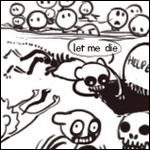|
|
|
|---|---|
| Posted by | Free CSS Template + Tutorial! |
|
katie 🍃 (#106445)
Warrior View Forum Posts  Posted on 2019-01-25 23:49:10 |
|
|
katie 🍃 (#106445)
Warrior View Forum Posts  Posted on 2019-02-09 22:38:41 |
Your heir is gorgeous! Maybe I'll make a CSS that has some sunrise/purple-y colors. ^^ Keep an eye on my free CSS thread!  0 players like this post! Like? 0 players like this post! Like? |
|
_ (#125883)
Resurgent View Forum Posts  Posted on 2019-02-09 22:43:55 |
|
꧁Qunx꧂maofelis korat (#134478) Pervert View Forum Posts  Posted on 2019-02-09 23:36:07 |
i think it works or for me it’s just A. something was placed wrong B. somehow doesn’t work because i just turned my file into a .css on dropbox  0 players like this post! Like? 0 players like this post! Like? |
|
katie 🍃 (#106445)
Warrior View Forum Posts  Posted on 2019-02-09 23:41:22 |
It could be that since it's a vertical/thin image, it doesn't work quite right when pasted onto a 16:9 screen. If you link me your CSS I can check it out and see if I can figure it out!  0 players like this post! Like? 0 players like this post! Like? |
|
꧁Qunx꧂maofelis korat (#134478) Pervert View Forum Posts  Posted on 2019-02-10 00:39:52 |
yah here’s the link! https://www.dropbox.com/s/sfuu0zhzk56jgop/e.css?dl=0  0 players like this post! Like? 0 players like this post! Like? |
|
katie 🍃 (#106445)
Warrior View Forum Posts  Posted on 2019-02-10 00:51:18 |
It works with just the background code, so once you're completely done with the CSS it should work. :) The issue is the missing links and unfilled forms.  0 players like this post! Like? 0 players like this post! Like? |
|
꧁Qunx꧂maofelis korat (#134478) Pervert View Forum Posts  Posted on 2019-02-10 01:33:43 |
|
this is great (#160343)
Maneater View Forum Posts  Posted on 2019-02-26 16:56:20 |
Just wondering, how do we do the border? The black line that goes around the panels, I think I wanna do that but not sure how. I see the little 'Border: none;' but what do we put in the 'none' part?  0 players like this post! Like? 0 players like this post! Like? |
|
katie 🍃 (#106445)
Warrior View Forum Posts  Posted on 2019-02-26 20:54:20 |
You'll change "none" to "1px solid black" or a hexcode of a color you want it to be. :)  0 players like this post! Like? 0 players like this post! Like? |
|
this is great (#160343)
Maneater View Forum Posts  Posted on 2019-02-27 13:41:18 |
Ohhhh ok makes sense, thank you! Will keep that in mind for my next css :)  0 players like this post! Like? 0 players like this post! Like? |
|
breezy ✨ [1.4k fiery withered] (#64047) 
View Forum Posts  Posted on 2019-02-27 17:47:19 |
question, would it be possible to use 2 different kinds of fonts and if so, how would one go about doing that? thank you!  0 players like this post! Like? 0 players like this post! Like? |
|
katie 🍃 (#106445)
Warrior View Forum Posts  Posted on 2019-02-27 22:13:56 |
Yes you can! If you click the little plus sign on Google Fonts for multiple fonts, it gives you the combined link for all of them. :) Then you'll just change the font-family to whichever font you'd like for each part of the code.  0 players like this post! Like? 0 players like this post! Like? |
|
breezy ✨ [1.4k fiery withered] (#64047) 
View Forum Posts  Posted on 2019-02-27 22:17:16 |
ah ok thank you! also idk why but my css wouldn't work on my page, do you know the most common reasons as to why??  0 players like this post! Like? 0 players like this post! Like? |
|
katie 🍃 (#106445)
Warrior View Forum Posts  Posted on 2019-02-27 22:30:43 |
Hmm there are a lot of reasons it could not work, was it showing up partially or not at all? If bits and pieces are working it's probably an incomplete code issue, if nothing at all is working the Dropbox url you used might be broken  0 players like this post! Like? 0 players like this post! Like? |
|
breezy ✨ [1.4k fiery withered] (#64047) 
View Forum Posts  Posted on 2019-02-27 23:16:54 |
it was nothing at all but i'm fairly sure i uploaded correctly??? idk;;;  0 players like this post! Like? 0 players like this post! Like? |
Memory Used: 637.96 KB - Queries: 2 - Query Time: 0.00049 - Total Time: 0.00439s
 Report
Report