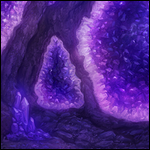|
1 |
|
|---|---|
| Posted by | What do you use? |
 Secunda (#36077) Renowned View Forum Posts  Posted on 2019-08-24 18:02:38 |
Howdy! I was just curious - what do y'all use when creating artwork? I'd like to start making and selling art for other Lioden users. What platform or apps do you create your artwork on?  0 players like this post! Like? 0 players like this post! Like? |
|
fleuriste (#155218)
Maneater View Forum Posts  Posted on 2019-08-24 18:04:08 |
I use medibang! Free app on mobile and desktop that's worked wonderfully for me :0 It's not eye-straining, and has a nice layout (at least imo)  0 players like this post! Like? 0 players like this post! Like? |
|
cowboygarfield (#108840)
Lone Wanderer View Forum Posts  Posted on 2019-08-24 18:19:08 |
I use Medibang also but on my laptop! As previously said it has a very nice a simple layout and is pretty easy to learn, If you've ever used FireAlpaca (Another free art program) It's pretty much the same program but a little more polished. I've never used the Medibang app but I did use ibis Paint X when I did art from my phone and it's a pretty solid app! It has pay to use brushes but you can just watch an ad every 14(?) hours and you get to use them for free^^  0 players like this post! Like? 0 players like this post! Like? |
pretzelbear🥨 (#159405)

Impeccable View Forum Posts  Posted on 2019-08-24 19:16:58 |
Procreate on my iPad! I'm not an expert artist or anything, but it's only $10 from the app store and works very well for me  0 players like this post! Like? 0 players like this post! Like? |
|
Beck (#175367)
King of the Jungle View Forum Posts  Posted on 2019-08-25 10:33:41 |
Good ole Photoshop CC 2015. Started using it after years of using GiMP, which is buggy but useful. I also use Blender for 3D and, if I get a wild hair, FireAlpaca for 2D animation. Photoshop is obviously not free, but GiMP and FireAlpaca always have been and are fairly good substitutes on the cheap.  0 players like this post! Like? 0 players like this post! Like? |
|
Rook (3vit, 2ros, g1, 1.5k!) (#91384) 
Punk View Forum Posts  Posted on 2019-08-25 10:37:04 |
I use medibang and have made some pretty detailed stuff on there! :) It's really not limiting, allows you to do SO much! https://i.imgur.com/DGkquFW.png https://cdn.discordapp.com/attachments/566130533814501376/599058505231499278/OrcCommissionComplete.png  0 players like this post! Like? 0 players like this post! Like? |
|
lyghts | pon lover (he/hymn) (#132345) View Forum Posts  Posted on 2019-11-01 15:17:56 |
There's a lot of good programs for art. IPads have Procreate, and mobile has procreate pocket. But of course, they are not free. I heard Adobe is coming out with Photoshop Draw for a tablet. I use Photoshop CC 2019. And if you get a student discount it's $60 dollars instead of $100. You can also use Medibang and FireAlpaca.  0 players like this post! Like? 0 players like this post! Like? |
|
Sci (#207589)
Cursed View Forum Posts  Posted on 2020-06-30 09:29:30 |
I'm the sad sap who uses Krita. It's really heavy on the cpu (okay not really on my current laptop but on my old one? Cheez!). I like the brushes basically and the animation tools, though they're kinda complicated to use. It helps that I used to use PS Elements on my old computer, the UI is similar.  0 players like this post! Like? 0 players like this post! Like? |
|
enye - CLEAN FELIS ROSETTE (#113471) Savage View Forum Posts  Posted on 2020-06-30 09:30:37 |
|
rime | [g2 cracked x3 ros] (#27613) View Forum Posts  Posted on 2020-06-30 09:31:29 |
i use krita! it's not the best, but the interface is easy to get a hang of and the brushes and whatnot are pretty good for a free program :0 i've been using it for a few years now and it hasn't let me down yet  0 players like this post! Like? 0 players like this post! Like? |
Paws (#183506)

Punk View Forum Posts  Posted on 2020-06-30 09:32:01 |
I've used Paint Tool Sai 2, Krita, and Clip Studio Paint. All do amazing with their own thing and are well worth the learning curve.  0 players like this post! Like? 0 players like this post! Like?Edited on 30/06/20 @ 09:32:36 by Paws (#183506) |
|
Creek (#188551)
Lone Wanderer View Forum Posts  Posted on 2020-06-30 09:34:09 |
I alternate between Photoshop CC and Clip Studio Paint! Photoshop is ofc famous, but Clip Studio Paint is arguably more suitable for artists! Clip Studio Paint has so many features it might be overwhelming at first, but once you explore the interface for a little bit, you'll get used to it. There's a great community, and CSP has an "assets" page where you can download free (amazing) brushes from other people! The brush engine is superb, and srsly is so fun to create in. Additionally, CSP goes on sale quite often, and i bought it for about 20$ (it is not a subscription-based program).  0 players like this post! Like? 0 players like this post! Like? |
|
Jamalee[CLEAN LEONID BASE] (#149203) Resurgent View Forum Posts  Posted on 2020-07-21 13:24:46 |
Personally, I switch between Photoshop, MediBang and Clip Studio Paint (since I recently got it for my birthday) since I am more used to doing painterly/smoother art these days like creating fur for bases. Since MediBang is likely the most flexible imo I use it the most, and because I watched a Clockbirds tutorial or two and fell in love with the app.  0 players like this post! Like? 0 players like this post! Like? |
|
Panthera 🌈 maat 3xros (#60071) Sapphic View Forum Posts  Posted on 2020-07-21 13:32:24 |
I personally switch between Photoshop and Gimp, after using gimp for years its the app I'm probably more comfortable using but Photoshop is less buggy.  0 players like this post! Like? 0 players like this post! Like? |
1 |
|---|
Memory Used: 628.96 KB - Queries: 2 - Query Time: 0.00039 - Total Time: 0.00456s
 Report
Report