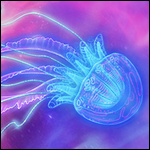|
|
|
|---|---|
| Posted by | How to put an image in a post? |
 SYMPATHY <3 (#218891) 
Interstellar View Forum Posts  Posted on 2020-12-15 13:22:50 |
Hi! I tried copying the image and pasting it into the post, but it didn't show up. How do you get an image that isn't from lioden(in my case, art examples) to show up in a lioden post?  6 players like this post! Like? 6 players like this post! Like? |
This is a help board post - replies are ordered by their Help Rating.
|
Kerrsia (#136334)
Nice Guy View Forum Posts  Posted on 2022-10-22 14:37:48 |
|
Centasauce (#464726)
Deathlord of the Jungle View Forum Posts  Posted on 2024-02-18 19:49:19 |
|
♦ᚺᚨᚱᛒ� ��ᛁᚾᚷᛖᚱ&di ams; (#436233) 
View Forum Posts  Posted on 2024-03-23 17:05:32 |
Incase anyone needs it, heres a website I use to get pictures transferred between websites + what I use to post images! CLICK HERE TO GO TO THE WEBSITE <*a href="*LINK*"><*img src=" *IMAGE LINK"*>*> <-- This one lets you make images CLICKABLE! <*img src=*"image link"*> <-- This one makes images UNCLICKABLE, but still shows the picture! You can also add "width=#NUMBER" at the end to change the size! for example: <*img src=*"image link"*width=500*> Please note that when using these, You have to remove the " *'s " for the forms! Have any other questions? Feel free to ask me or shoot me a DM! I will try my best to answer (if I know the answer to the question.)  6 players like this post! Like? 6 players like this post! Like? |
|
🦗Aunt Cricket🦗 (#25961)
Divine View Forum Posts  Posted on 2020-12-15 13:24:36 |
You use this code: <*img src="URLHERE" width=200*> Be sure to remove the *'s :D And you have to get the direct link to the image and put it where URLHERE is in between the "'s :3  4 players like this post! Like? 4 players like this post! Like? |
|
somehowKDmae (#380090)
View Forum Posts  Posted on 2023-01-07 10:54:04 |
|
könig's manly toes 🎣✝️ (#258703) View Forum Posts  Posted on 2023-05-12 20:21:07 |
|
MoriMe (#437755)
Pervert View Forum Posts  Posted on 2023-07-25 16:08:32 |
Anyone here know why when I post to Imgur to have a link, it’s not giving me .jpg or anything on the end of the link so I can’t use it as an image here?  0 players like this post! Like? 0 players like this post! Like? |
|
𓆤 (#443763)
Heavenly View Forum Posts  Posted on 2023-08-08 19:38:17 |
|
Nikko (#434144)
Divine View Forum Posts  Posted on 2024-03-19 12:21:57 |
test plz ignore lolz https://f2.toyhou.se/file/f2-toyhou-se/images/79369662_k2i8X5hrGx6uP38.png  okay for some reason its not working on moblie but for chrome it is and I'm only using a th link because that's all I got for now..,, huh weird  0 players like this post! Like? 0 players like this post! Like? |
|
Owlicous (#466034)
Kind View Forum Posts  Posted on 2024-03-23 20:01:32 |
|
G3_Primal.2xRos (#477771)
Sinister View Forum Posts  Posted on 2024-06-25 17:14:55 |
SYMPATHY <3 (#218891)

Interstellar View Forum Posts  Posted on 2020-12-15 13:33:43 |
thank you so much! How do I get a link to an image if the image is from my phone's photos?  0 players like this post! Like? 0 players like this post! Like? |
|
🦗Aunt Cricket🦗 (#25961)
Divine View Forum Posts  Posted on 2020-12-15 13:39:21 |
You need to upload it to an image hosting site like imgur or postimage to get the direct link! It should end in .png or .jpg! :3  0 players like this post! Like? 0 players like this post! Like? |
SYMPATHY <3 (#218891)

Interstellar View Forum Posts  Posted on 2020-12-15 13:48:20 |
|
☀️ velochor ; (#217700)
Bone Collector View Forum Posts  Posted on 2021-02-14 05:11:29 |
Memory Used: 624.96 KB - Queries: 2 - Query Time: 0.00408 - Total Time: 0.04848s
 Report
Report