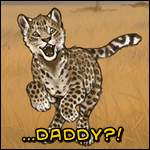|
|
|
|---|---|
| Posted by | Free CSS Template + Tutorial 2.0 (2023) |
|
katie 🍃 (#106445)
Warrior View Forum Posts  Posted on 2022-12-29 04:57:14 |
Welcome to the new and updated version of my CSS template + tutorial!
My original from 2019 is still usable, but a bit outdated and needed some polishing. > VIEW/DOWNLOAD THE TEMPLATE HERE < Rules: • This template may be used for anything and everything - free codes, pre-mades, commissions, you name it. • Please leave the credit in the template intact, unless your coding becomes unrecognizable from it. • This is a guide for CSS coding, not things like image hosting or photo editing. Please use Google if you need help with things like that. • Feel free to show me CSS you made using my template! It makes me happy. Resources: • W3Schools Always go here first. Anything and everything you need to know about CSS is here. • Live CSS Editor (Chrome) Allows you to see changes to your CSS instantly, great for when you're working on your code. • Unsplash & Pexels Great high quality, free to use backgrounds. • Google Fonts Fonts MUST be from here to work in the template. • Color Palette from Image & Gradient from Image Generates a color palette or gradient based on your background image. • Color Picker For hex or RGBA codes. Coding Things to Keep in Mind: • The background of an element controls the solid color behind it, the color of an element controls the text. • In RGBA codes, the decimal controls transparency of the element. For example, rgba(1, 1, 1, 0.5) = 50% transparency. 1 = opaque, 0 = invisible. • Aim for readability. Cursive fonts are great for headers, but are hard to read in description text. • Avoid creating eye-burning CSS or a page that may harm others. Be mindful of intensely bright colors, flashing images, etc. Other people have to see your den too! Tutorial  110 players like this post! Like? 110 players like this post! Like? Edited on 15/05/23 @ 16:23:01 by katie 🌿 (#106445) |
|
AngelicDove (#449573)
Dreamboat of Ladies View Forum Posts  Posted on 2023-10-07 19:12:44 |
|
Moss (All Pronouns) (#305595)
Sapphic View Forum Posts  Posted on 2023-10-07 19:14:46 |
|
AngelicDove (#449573)
Dreamboat of Ladies View Forum Posts  Posted on 2023-10-07 19:16:19 |
|
𝐅 𝐎 𝐑 𝐄 𝐕 𝐄 𝐑 ? (#298827) View Forum Posts  Posted on 2023-10-07 19:34:26 |
@Angelic, If you found an image the size as needed, go into Lunapic.com and upload ur image to “imagur” The link can be found on the very bottom of the other links. Use this for your “background url”  0 players like this post! Like? 0 players like this post! Like? |
|
AngelicDove (#449573)
Dreamboat of Ladies View Forum Posts  Posted on 2023-10-07 19:51:44 |
I tried that! that background appears now, but earlier it did then disappeared! so i'll see what happens! thank you!  0 players like this post! Like? 0 players like this post! Like? |
|
AngelicDove (#449573)
Dreamboat of Ladies View Forum Posts  Posted on 2023-10-07 19:54:58 |
Also, i have changed EVERY hex and rgba but there is still some text that is green or brown instead of white!  0 players like this post! Like? 0 players like this post! Like?Edited on 07/10/23 @ 19:55:59 by AngelicDove (#449573) |
|
AngelicDove (#449573)
Dreamboat of Ladies View Forum Posts  Posted on 2023-10-07 19:59:00 |
|
𝐅 𝐎 𝐑 𝐄 𝐕 𝐄 𝐑 ? (#298827) View Forum Posts  Posted on 2023-10-07 19:59:44 |
|
Elf (#232465)
Witch View Forum Posts  Posted on 2023-10-10 06:26:25 |
I've been scratching my head trying to get mine to work again. I had it working but lost the background so I uploaded it to fix the missing image and now hmm... it won't show up again at all. This is what I have: <*link rel="stylesheet" type="text/css" href="https://dl.dropbox.com/scl/fi/f3kf977q3l4x4b7n4tt9i/lioden-css.txt?rlkey=937d01laol9clxng23stwrjow&dl=0" /*>  0 players like this post! Like? 0 players like this post! Like? |
|
𝐅 𝐎 𝐑 𝐄 𝐕 𝐄 𝐑 ? (#298827) View Forum Posts  Posted on 2023-10-10 10:43:26 |
remove the * :) also….. u have the same problem i have, the “txt” is another file extension. you also have “scl” instead of “s” in which im questioning for myself. maybe just try removing the * first, put it in ur desc and come back if its still not working.  0 players like this post! Like? 0 players like this post! Like?Edited on 10/10/23 @ 10:44:12 by 𝐅 𝐎 𝐑 𝐄 𝐕 𝐄 𝐑 ? (#298827) |
|
Elf (#232465)
Witch View Forum Posts  Posted on 2023-10-10 11:31:57 |
Ah I had already removed those and tried doing just s :/ Haven't gotten it to work yet sadly  0 players like this post! Like? 0 players like this post! Like? |
|
𝐅 𝐎 𝐑 𝐄 𝐕 𝐄 𝐑 ? (#298827) View Forum Posts  Posted on 2023-10-10 11:34:48 |
hmmmm… maybe try “< link rel=“stylesheet” type=“text/css” href=“ https://dl.dropbox.com/ s/“add your link heredl=0” />  0 players like this post! Like? 0 players like this post! Like?Edited on 10/10/23 @ 11:35:04 by 𝐅 𝐎 𝐑 𝐄 𝐕 𝐄 𝐑 ? (#298827) |
|
Cyberdelusion(g1.12/ 23nrlc) (#386791) Divine View Forum Posts  Posted on 2023-10-10 15:28:27 |
I keep getting this for the link?? supposed to use whats after /s/ but there is no /s/?.. https://www.dropbox.com/scl/fi/s6n15gmqm31mhvd3ihdwj/Halloweentest.css?rlkey=8eooy01ocvyg3zx6piq2uc40n&dl=0  0 players like this post! Like? 0 players like this post! Like? |
|
AngelicDove (#449573)
Dreamboat of Ladies View Forum Posts  Posted on 2023-10-10 15:30:02 |
/scl/fi/ is the same as /s/ and elf, did you name it something.css or just .css?  0 players like this post! Like? 0 players like this post! Like? |
|
Cyberdelusion(g1.12/ 23nrlc) (#386791) Divine View Forum Posts  Posted on 2023-10-10 15:34:31 |
Memory Used: 636.91 KB - Queries: 2 - Query Time: 0.00044 - Total Time: 0.01006s
 Report
Report