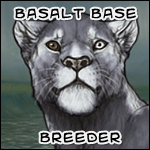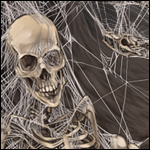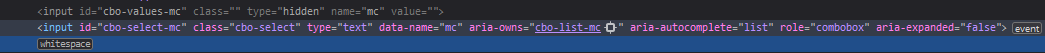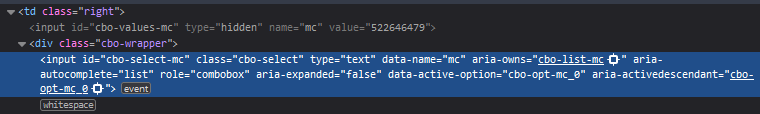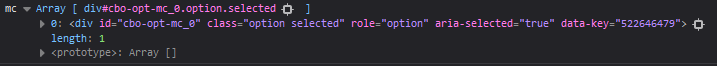|
|
|
|---|---|
| Posted by | Mane color in the trading center will not work. |
 noelle L.E 👁🗨❔ (U) (#198015) Pervert View Forum Posts  Posted on 2024-07-06 10:05:22 |
What gameplay feature is this bug affecting? Trading. What's the issue? Please include any error messages you receive and as much detail as possible. I've been trying to do gorilla enclave, and it's asking me to find a male cub with a gunmetal grey mane. Every other field will work, such as eye color, base, sex, stats, etc. However, the mane color section will not. I've tried filling the parameters with other things (ex: doing blue eyes, high level, different ages, etc....) along with the mane color field, but my query will not show up. I've tried other mane colors, too. random ones, extremely common ones, etc. But the mane field will just be entirely random and it will only apply to the other fields. I've supplemented with searching the color I want in the name, but there's not anything I'm looking for on the market. Combinations (like almond + gunmetal, or eye color and mane, or sex and mane, etc) will not impact the mane color. I have also just now attempted searching with nothing entered BUT the mane color, but it still shows me random mane colors and not gunmetal grey, or brown, or green, or any search i put in. i SWEAR it's not just an issue with no male cubs having a GM grey mane because i'm pretty sure nothing would show up, and i've done this with tons of other colors and I've seen other male cubs with different colors, even the ones i searched, just not with the correct search. (if i searched 'brown', green, cream, qahir, styx, etc cubs would show up. If i search cream, a cream mane cub *will* show up at some point, but id have to search through dozens of cubs to find that color.) I've also waited 5 minutes or so to see if it's lag, but nothing occurs. ADDITIONAL INFO ON WHAT I'M USING: I use a windows 10 My browser is firefox 127, the most recent one My search engine is startpage, the most recent one Any links relating to this bug? For example, if a particular lion is bugging, what is the link to that lion? N/A Any screenshots you can provide us with?  Searching for gunmetal grey mane color in the trade center.  I scroll to the first result and click the first listing, but the cub I see has a completely random mane color.  I scroll up and my query is gone. Please provide us with step by step explanation how this bug happened so we can attempt to replicate it. If it's complex, please include screenshots where possible:  Searching for gunmetal grey mane color in the trade center.  I scroll to the first result and click the first listing, but the cub I see has a completely random mane color.  I try again with brown, a common color  The first cub that shows up has an ebony mane. I see bloodbourne, I see pistachio, I see cotton candy, almond, algae.. but no brown.  Yet again, my query is gone.  I try this time with mane shape  HOORAY! it shows up, and my query is successful 8 it still shows up. Other fields will appear, but *not* mane color of any sort.  1 player likes this post! Like? 1 player likes this post! Like? |
|
sky-limits (#251724)
Heavenly View Forum Posts  Posted on 2024-07-11 14:37:52 |
I'm also having this same issue! Applies to every mane color I search  0 players like this post! Like? 0 players like this post! Like? |
|
Covetous (#482723)
Prince of the Savannah View Forum Posts  Posted on 2024-07-12 11:31:09 |
I just noticed the same issue as well, I didn't figure there were NO available lions with a common mane color.  0 players like this post! Like? 0 players like this post! Like? |
Michael (#16)

Famous View Forum Posts  Posted on 2024-07-12 14:10:29 |
|
Covetous (#482723)
Prince of the Savannah View Forum Posts  Posted on 2024-07-12 14:48:18 |
I'm using a windows 10 and my browser is Google, the most recent one.  0 players like this post! Like? 0 players like this post! Like? |
|
noelle L.E 👁🗨❔ (U) (#198015) Pervert View Forum Posts  Posted on 2024-07-12 14:49:13 |
|
sky-limits (#251724)
Heavenly View Forum Posts  Posted on 2024-07-12 15:25:53 |
|
Space [G3 Augur Ferus] (#485907) Maneater View Forum Posts  Posted on 2024-08-01 22:13:30 |
I'm having this exact same issue, I'm running Linux Mint and firefox so idk if that changes anything It also seems like it isn't working on the non-trade search. Any other fields I fill out remain filled in after hitting the search button but mane color will clear itself immediately.  0 players like this post! Like? 0 players like this post! Like?Edited on 01/08/24 @ 22:15:08 by Space (#485907) |
Michael (#16)

Famous View Forum Posts  Posted on 2024-08-02 21:32:22 |
Do any of you have any extensions / browser add-ons? Could I get someone to Inspect Element (Ctrl+Shift+C) and click on the selector:  Then in the Inspector, screenshot the code for and around that selector: 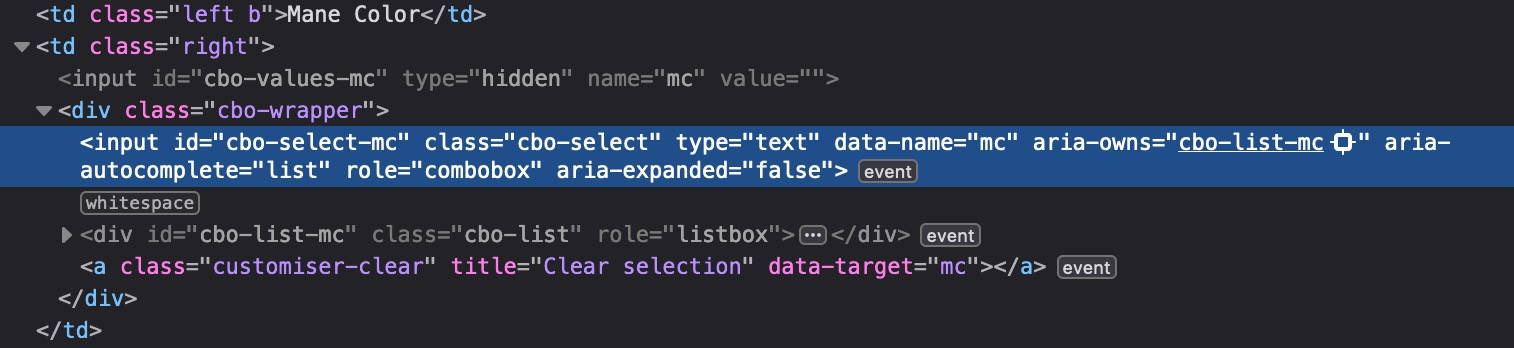 I'm just curious if something is altering the HTML for that specific field. I haven't been able to reproduce it in any browser so far (I've tried it in Chrome and Firefox on Windows and MacOS).  0 players like this post! Like? 0 players like this post! Like? |
|
Space [G3 Augur Ferus] (#485907) Maneater View Forum Posts  Posted on 2024-08-02 21:49:59 |
I managed to grab a couple but I'm struggling with getting the html to work to actually display the images so I hope some links are ok! My standard firefox which does have some extensions https://imgur.com/rF1OnhS and a chrome installation with no extensions https://imgur.com/eYTIlm5  0 players like this post! Like? 0 players like this post! Like? |
Michael (#16)

Famous View Forum Posts  Posted on 2024-08-02 22:06:15 |
Thank you! Both look pretty standard to me, nothing modified there. So probably not an extension. Are there any errors (red text) in the console? And to be sure I'm following exactly: 1) you type in a mane color 2) click the color you want 3a) it doesn't stay selected in the box or, 3b) it's still in the box, you click "Search", and then it isn't in the box anymore? If it does stay in the box, what does the same HTML look like after it's selected? There should be something in the hidden input above it: 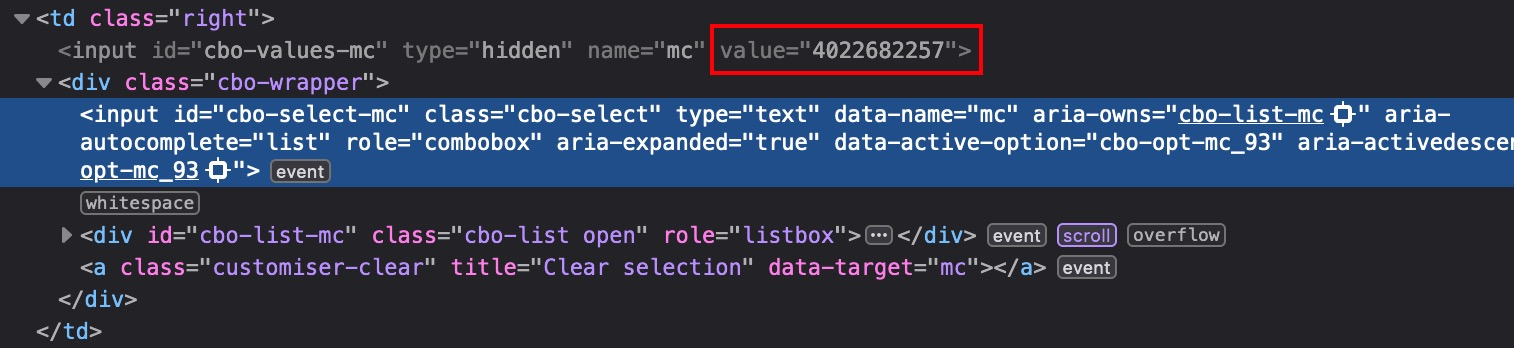  0 players like this post! Like? 0 players like this post! Like? |
|
Space [G3 Augur Ferus] (#485907) Maneater View Forum Posts  Posted on 2024-08-02 22:09:47 |
It looks like 3b? Like the box will fill out just fine until you hit search and it isn't in the box any more. I took a look at the html again and there aren't any errors or anything popping up after searching, it looks the same as before filling the box out at all  0 players like this post! Like? 0 players like this post! Like? |
|
sky-limits (#251724)
Heavenly View Forum Posts  Posted on 2024-08-02 22:14:47 |
Michael (#16)

Famous View Forum Posts  Posted on 2024-08-02 22:20:18 |
Interesting, so after clicking the item, it's not actually storing the value in the hidden field like it's supposed to. Are there any red text errors in the console after selecting an item? And does it show anything like this in the console after selecting an item? 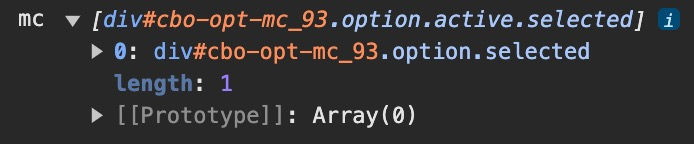 I appreciate you both working with me on this! Definitely want to get it figured out and fixed.  0 players like this post! Like? 0 players like this post! Like? |
|
Space [G3 Augur Ferus] (#485907) Maneater View Forum Posts  Posted on 2024-08-02 22:25:31 |
No problem! I'm just hanging out waiting for my energy to refill anyways lol I clicked over to the console tab and got this? It looks like the same string twice, i only selected one color so idk if that's significant at all https://imgur.com/undefined  0 players like this post! Like? 0 players like this post! Like? |
|
sky-limits (#251724)
Heavenly View Forum Posts  Posted on 2024-08-02 22:28:32 |
Memory Used: 628.86 KB - Queries: 2 - Query Time: 0.00115 - Total Time: 0.00591s
 Report
Report