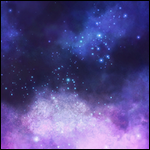|
1 |
|
|---|---|
| Posted by | Create Trade boxes suddenly not working |
 Laiþaz (#74946) Cold-Blooded View Forum Posts  Posted on 2024-09-13 20:28:45 |
What gameplay feature is this bug affecting? Create Trade selection boxes What's the issue? Please include any error messages you receive and as much detail as possible. The "Create Trade" item/lion/beetle selection boxes just load indefinitely. Clearing the browser's cache and cookies doesn't help. JavaSript is enabled. "ReferenceError: structuredClone is not defined main.js:807:2 comboSelect https://static.lioden.com/js/main.js?v=1.16.16:807 https://www.lioden.com/trading_center.php?p=create:772 domReady https://static.lioden.com/js/main.js?v=1.16.16:2138 https://static.lioden.com/js/main.js?v=1.16.16:2143" Any links relating to this bug? For example, if a particular lion is bugging, what is the link to that lion? https://www.lioden.com/trading_center.php?p=create Any screenshots you can provide us with? https://images2.imgbox.com/a9/af/ZmvRxzaN_o.png Please provide us with step by step explanation how this bug happened so we can attempt to replicate it. If it's complex, please include screenshots where possible: 1. Go to the "Create Trade" page. 2. ??? 3. Experience the bug. Overloading one's CPU usage, RAM and/or system commit while the browser (Firefox) is open might be required to trigger the bug, but I'm not certain. Never happened before with any other website.  0 players like this post! Like? 0 players like this post! Like? |
Michael (#16)

Famous View Forum Posts  Posted on 2024-09-13 20:36:21 |
What's your operating system, and which version of Firefox are you using?  0 players like this post! Like? 0 players like this post! Like? |
|
Laiþaz (#74946)
Cold-Blooded View Forum Posts  Posted on 2024-09-13 21:05:13 |
Windows 10, Firefox portable (68.0.2; cannot update it). Oddly, it was working without any issues just a few hours ago (2024-09-13, 13:38:03 Lioden time). It stopped when I tried opening the page while playing a game with shoddy optimisation, so I assumed it was just taking a while to load, but the bug didn't resolve even after I closed the game.  0 players like this post! Like? 0 players like this post! Like? |
|
⁑ SiRah [Semi-Frozen.] (#159527) Divine View Forum Posts  Posted on 2024-09-14 06:01:56 |
This issue (all dropdowns site-wide just spinning out & never loading any options) is also persisting with iPhone Safari (fully-updated) & was present since last night. This effected - Trade purchase (Buy button would not load when make offer was spinning out & failing to load options) - Trade creation (Options were spinning out/failing to load/infinite load circle) - Send Gift (Infinite load circle) - possibly elsewhere, I wasn't trying to do much more I'll be strictly playing on mobile next week so it would be lovely if these elements of normal gameplay weren't effected!  0 players like this post! Like? 0 players like this post! Like? |
|
Laiþaz (#74946)
Cold-Blooded View Forum Posts  Posted on 2024-09-14 12:41:19 |
Now the Lion Wardrobe isn't loading either... So I assume the issue isn't on my end, then? "Error loading configuration files: ReferenceError: "structuredClone is not defined" [wardrobe.1726309799.js:2508:11] - comboSelect https://www.lioden.com/js/main.1726302226.js:807 - create https://www.lioden.com/js/main.1726302226.js:612 - initUI https://static.lioden.com/js/wardrobe.1726309799.js:1393 - initUI https://static.lioden.com/js/wardrobe.1726309799.js:1339 - https://static.lioden.com/js/wardrobe.1726309799.js:2505 - https://static.lioden.com/js/wardrobe.1726309799.js:2508" Edit: Oddly, the Create Trade page and all dropdowns are working again now without any issue, but not the Lion Wardrobe.  0 players like this post! Like? 0 players like this post! Like?Edited on 14/09/24 @ 13:27:51 by Laiþaz (#74946) |
Michael (#16)

Famous View Forum Posts  Posted on 2024-09-14 15:10:50 |
The broken pages were caused by a feature that is only supported in modern browsers (in the case of Firefox, version 94 and up). I've updated that bit of code and tried to implement a solution for older browsers, though I cannot test its functionality 100%. You may need to clear your cache to get the update, that should hopefully get the wardrobe to load. Let me know if not!  0 players like this post! Like? 0 players like this post! Like? |
|
Laiþaz (#74946)
Cold-Blooded View Forum Posts  Posted on 2024-09-14 18:47:56 |
It's still not working properly, unfortunately: "Error loading configuration files: ReferenceError: "structuredClone is not defined" [wardrobe.1726347989.js:2508:11] - update https://static.lioden.com/js/wardrobe.1726347989.js:1827 - initUI https://static.lioden.com/js/wardrobe.1726347989.js:1495 - https://static.lioden.com/js/wardrobe.1726347989.js:2505 - https://static.lioden.com/js/wardrobe.1726347989.js:2508" Still, surprisingly, the buttons (selectors?) are working again, but... It now tries to load every single option/image available (all decors, backgrounds, markings, etc.) before they become clickable. The Trading Centre lists/dropdowns are not only working now, however, they are also loading faster than before. Thank you! By the way, just in case you'd like to test it yourself... The version of Firefox I am using is still available for download and doesn't require installing it.  0 players like this post! Like? 0 players like this post! Like? |
Michael (#16)

Famous View Forum Posts  Posted on 2024-09-17 17:06:50 |
Thank you for the link! I was able to install that on my Windows virtual machine and have been updating the script to increase compatibility. If you clear your cache and give it a try again, does it seem to work now?  0 players like this post! Like? 0 players like this post! Like? |
|
Laiþaz (#74946)
Cold-Blooded View Forum Posts  Posted on 2024-09-17 18:20:39 |
It still appears to preload quite a number of images first before the buttons/dropdown lists become interactable, but it is working again now, thank you! It now generates a new link for every action, however... Could it be disabled/prevented somehow? Having too many "back" pages overloads my browser's memory, which tends to cause a memory leak over time.  0 players like this post! Like? 0 players like this post! Like? |
Michael (#16)

Famous View Forum Posts  Posted on 2024-09-17 23:47:42 |
I've added an option under settings called "Auto-Save to History" that can be disabled. I hope this helps!  0 players like this post! Like? 0 players like this post! Like? |
|
Laiþaz (#74946)
Cold-Blooded View Forum Posts  Posted on 2024-09-25 19:41:34 |
Everything is working perfectly now, thank you! Well, until the page is reloaded... The wardrobe settings keep resetting every time I leave/reload the page for some reason.  0 players like this post! Like? 0 players like this post! Like? |
1 |
|---|
Memory Used: 627.38 KB - Queries: 2 - Query Time: 0.00044 - Total Time: 0.00437s
 Report
Report