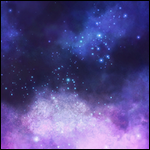|
|
|
|---|---|
| Posted by | Fixed! Wardrobe does not load |
 Mad Hyena (#29080) 
Necromancer View Forum Posts  Posted on 2024-09-14 01:34:15 |
This bug is fixed! Thank you so much Michael! What gameplay feature is this bug affecting? Wardrobe What's the issue? Please include any error messages you receive and as much detail as possible. The stuff in Wardrobe no longer loads. All buttons are grey, and nothing starts searching in the decors nor markings. Any links relating to this bug? For example, if a particular lion is bugging, what is the link to that lion? https://www.lioden.com/wardrobe.php Any screenshots you can provide us with? None Please provide us with step by step explanation how this bug happened so we can attempt to replicate it. If it's complex, please include screenshots where possible: I use old Firefox (52, on Windows) and cannot update it further. Before the update, the Wardrobe was working perfectly fine, but now its cut off.  0 players like this post! Like? 0 players like this post! Like? Edited on 18/09/24 @ 03:17:30 by Mad Hyena (#29080) |
Michael (#16)

Famous View Forum Posts  Posted on 2024-09-14 01:44:56 |
There is another report here regarding the same issue. I'll look to see what I can do to alleviate the issue, unfortunately the offending code is somewhat necessary to have properly working selectors. https://developer.mozilla.org/en-US/docs/Web/API/structuredClone - it's supported in Firefox 94 and up. Firefox 52 was released back in 2017. I can't make any promises, but I'll see what I can do!  0 players like this post! Like? 0 players like this post! Like? |
|
Anuenue (Gen 2 Nefer Pie) (#475779) Heavenly View Forum Posts  Posted on 2024-09-14 01:45:49 |
What gameplay feature is this bug affecting? Wardrobe What's the issue? Please include any error messages you receive and as much detail as possible. When loading any lion to the wardrobe, it appears totally greyed out. Any links relating to this bug? For example, if a particular lion is bugging, what is the link to that lion? I wanted to play around with a lion of a friend: https://www.lioden.com/lion.php?id=794227779837 but tried other lions, too, also my main male, same result Any screenshots you can provide us with? https://imgur.com/a/ilbWKPY I am using a MacBook and surfing on Safari version 15.6.1 and my laptop isn't made for any more upgrades.  1 player likes this post! Like? 1 player likes this post! Like?Edited on 14/09/24 @ 01:48:35 by Anuenue (Gen 2 Nefer Pie) (#475779) |
Mad Hyena (#29080)

Necromancer View Forum Posts  Posted on 2024-09-14 01:47:33 |
The thing is - it was working perfectly fine before. The Create a Trade dropdown was the one that worked fine, but doesnt anymore. Why was it broken?  Cant new Wardrobe use old Create a Trade selectors or something? Old ones worked perfectly fine! Cant new Wardrobe use old Create a Trade selectors or something? Old ones worked perfectly fine!Please try looking into it!! I have a HUGE amount of issues with newer Windows on my old PC, to the point I cannot reliably use it as my main system, it just keeps crashing. If I could, I would have updated, but I just cant, not without entirely buying a new PC. So its not a minor issue for me. Edit: ALSO, All of Wolvden selectors/dropdowns work 100% fine, cant any of their coding be used instead?..  2 players like this post! Like? 2 players like this post! Like?Edited on 14/09/24 @ 01:52:29 by Mad Hyena (#29080) |
Michael (#16)

Famous View Forum Posts  Posted on 2024-09-14 02:22:57 |
Having multiple selectors on a page was causing ghosting issues, where it would act like something was selected when it wasn't. This is due to the selectors sharing a link to the same dataset. The piece of code that was introduced ( structuredClone()) allows a complex object to be copied, rather than shared. Wolvden's dropdowns will be updated as well in time. There are ways to copy complex objects (containing functions and deep nesting) without it, but they themselves are complex and not as performant. They looked like they were fine, and they were for the most part, but there was still that long-standing bug that drove me crazy (until I found structuredClone()).Like I said, I'll see what I can find for an alternative on unsupported devices. It might take me a bit.  1 player likes this post! Like? 1 player likes this post! Like? |
|
Swarm Moss *project king* (#6647) Merciful View Forum Posts  Posted on 2024-09-14 02:47:53 |
had the same problem. nothing was working, and i could not import. now it works, but it doesnt show anything exept my background XD it shows my lion if i chose maile. but once i ask wardrobe to make it female it goed all blank xD  1 player likes this post! Like? 1 player likes this post! Like?Edited on 14/09/24 @ 02:49:05 by Swarm Moss *project king* (#6647) |
|
Countrycat (#474183)
King of the Jungle View Forum Posts  Posted on 2024-09-14 03:07:10 |
I am using a newer MacBook with Safari 16.6.1 and the buttons are working in the wardrobe but I can't import any lion. All lions are showing up as default grey with no markings at all.  2 players like this post! Like? 2 players like this post! Like? |
Mad Hyena (#29080)

Necromancer View Forum Posts  Posted on 2024-09-14 03:34:08 |
Edit: Transfer Goods dropdown also doesnt load at all!  So I am locked out of trading in any way, at this point. So I am locked out of trading in any way, at this point. Compared to killing support for part of users, ghosting sounds like such a minor bug really...  I am not the only one for whom it doesnt work, but Wardrobe in itself is only half the problem - its optional feature I can get by without, if its completely unavoidable... but other dropdowns being unaccessible is a gamebreaking bug. I am unable to sell any lions or items or anything with it, as it does not load anything anymore. I am not the only one for whom it doesnt work, but Wardrobe in itself is only half the problem - its optional feature I can get by without, if its completely unavoidable... but other dropdowns being unaccessible is a gamebreaking bug. I am unable to sell any lions or items or anything with it, as it does not load anything anymore.  I really hope something can be done about it. Maybe at least a "legacy version" button that would load old style of the Wardrobe/Trade/Transfer Page.  That would use old way of loading, that is slow and with a slight ghosting bug, but more stable and working for all users? That would use old way of loading, that is slow and with a slight ghosting bug, but more stable and working for all users? 0 players like this post! Like? 0 players like this post! Like?Edited on 14/09/24 @ 03:54:37 by Mad Hyena (#29080) |
|
⁑ SiRah [Semi-Frozen.] (#159527) Divine View Forum Posts  Posted on 2024-09-14 05:55:15 |
I came here to see if this was reported. Thank you for actively working to fix this! On mobile (iPhone Safari) I noticed last night that my "Send Gift" dropdowns were spinning out (never loading, even when left for minutes)- tried clearing data, relogging, etc. but realized the issue might be elsewhere. I also couldn't get the "Buy" button to load on Trades. It seemed to be stalling out with my Make an Offer section. Desktop (Google Chrome) was working fine, so I was able to buy the trade I was looking at by getting up & loading my desktop computer, & just chased the ncl's I was trying to transfer to my Main as fodder ( :/ ), but next week I won't have access to my pc - i'll (or was planning to?) be playing from Mobile & would love if my normal gameplay wasn't interrupted. Thank you !  1 player likes this post! Like? 1 player likes this post! Like? |
Mad Hyena (#29080)

Necromancer View Forum Posts  Posted on 2024-09-14 07:06:21 |
SiRah is right, Buy buttons on Trades also are greyed out and unclickable.  That essentially makes any trading interaction impossible. Especially harmful for trades, you need to click them fast sometimes - one cant re-load to a different device to buy a trade, there's often no time for it! That essentially makes any trading interaction impossible. Especially harmful for trades, you need to click them fast sometimes - one cant re-load to a different device to buy a trade, there's often no time for it!  1 player likes this post! Like? 1 player likes this post! Like?Edited on 14/09/24 @ 07:08:52 by Mad Hyena (#29080) |
|
⁑ SiRah [Semi-Frozen.] (#159527) Divine View Forum Posts  Posted on 2024-09-14 07:36:08 |
Thank you for confirming! Safari is on the list of supported browsers so not sure what's going on  As a sidenote the site is loading so fast in Chrome it's epic! My click-throughs on mobile are currently quite fast as well (typing from phone at the moment), hopefully this is a good sign so far & whatever's happening there will stay. (Just saw the edit in post above- I was referring to speed of pageloads when browsing den and lion images and loading various site pages here when expressing excitement, not trades or transfers which are of course not working.) Just the broken features on : new Safari & (looks like Mads reported) Firefox Endless loading circle with dropdowns that refuse to populate- but page is fully loaded. Thanks!  1 player likes this post! Like? 1 player likes this post! Like?Edited on 14/09/24 @ 07:39:00 by SiRah (#159527) |
Mad Hyena (#29080)

Necromancer View Forum Posts  Posted on 2024-09-14 08:12:13 |
The problem with trades is strange, but it does seem to be related to Wardrobe - I checked the console and got the same errors concerning "globalThis not defined" and "structuredClone not defined" as on Wardrobe page.  Edit: Branch search is also a subject to this bug!! The search does not work, only way to access branches is through Item Catalogue links to items.  0 players like this post! Like? 0 players like this post! Like?Edited on 14/09/24 @ 11:46:37 by Mad Hyena (#29080) |
Michael (#16)

Famous View Forum Posts  Posted on 2024-09-14 12:55:50 |
It's not just that it was ghosting, it's that having multiple selectors of the same type on the page wouldn't work at all. For example, 10 marking selectors on the page would all share the same data set. It can't be updated just for the one or two pages (wardrobe, and eventually the create custom page), it's part of the core of the code. That being said, I've spent some time working on a solution that will hopefully work in browsers such as yours. I can't test to 100% accuracy, though if you'd be able to let me know if it seems to working now?  0 players like this post! Like? 0 players like this post! Like? |
Mad Hyena (#29080)

Necromancer View Forum Posts  Posted on 2024-09-14 13:00:45 |
Alas, nothing have changed. No searches load - Wardrobe, trades, transfers, branches, everything is still bugged. Same as buying out trades too, the button is still greyed out.   0 players like this post! Like? 0 players like this post! Like?Edited on 14/09/24 @ 13:01:23 by Mad Hyena (#29080) |
|
⁑ SiRah [Semi-Frozen.] (#159527) Divine View Forum Posts  Posted on 2024-09-14 13:01:47 |
I can't transfer on mobile still. D: iPhone Safari (Different browser than Mad Hyena) Transfers: Send Gift ~> Page fully loads (top loading bar completes), then everything just spins out for eternity. All item selectors/drop down lists do not propagate - I have a spinning loading circle beneath each of: Transfer items, Transfer Lions, and Transfer Beetles. The buttons of course also do not load through. Trades: Same for trades. Should we clear data or relog again to force any changes or should it have been live immediately? >.<'  0 players like this post! Like? 0 players like this post! Like? |
Michael (#16)

Famous View Forum Posts  Posted on 2024-09-14 13:01:59 |
Memory Used: 640.80 KB - Queries: 2 - Query Time: 0.00104 - Total Time: 0.00522s
 Report
Report