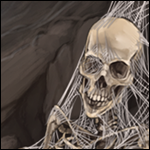|
|
|
|---|---|
| Posted by | Program recommendations?? |
 Jewel Wildmoon (#127341) Deathlord of the Jungle View Forum Posts  Posted on 2018-03-16 22:30:53 |
Hello there ^_^ I'm an aspiring artist and I really want to improve my art, therefore I wanna start using something OTHER than MS Paint.. X'D I've tried some programs before and some were cool, some a bit confusing, some VERY confusing. So I want to know what programs you use for art c: (If you want, you could show me some of your art examples and tell me what's interesting about the program(s)) I'm mostly looking for programs that are free, but feel free to suggest pay-to-use programs as well for future reference X3 It's not necessary, but if you can, you could share with me a few art tips :3 I still have some trouble using anything other than MS Paint XD Especially when it comes to smooth lines, anatomy, fur texture, shading and lighting, etc. Also while we're on the topic, does anyone know of any good animation programs? I want to start making my own animations but I don't know much good animation software. Mostly looking for things that have a trace of the previous frame for you to draw the next frame (Rotoscoping I think it's called..? Basically the feature in Flipnote Studio for NintendoDS where the previous frame is printed out on the next frame so you know where to continue drawing) and something easy to use. It would be cool too if some of the animating software also had some cool brushes and tools to create effects, textures, etc. Lemme know any good recommendations and/or art tips you could share with an aspiring artist like me X3 Thanksies ^u^  0 players like this post! Like? 0 players like this post! Like? |
|
BoBum (#130833)
King of the Jungle View Forum Posts  Posted on 2018-03-16 22:54:32 |
Ehy there! Of course, what I would consider the best art program is Photoshop, but , heh, I don't even have that. SAI is also one I heard of. But both as I recall are expensive and have complex mechanics. I do digital art on my phone using a cheap stylus. Some people use their fingers but I can't. Way too hard. (You can easily get them for under $10 at Amazon.) The programs, or rather, apps, I use are Autodesk Sketchbook and ibisPaint X. Both are free. Ibis is harder to handle so I would recommend Auto to start out with. You can also get Autodesk on the computer however you have to pay a monthly fee. As for an animation, FlipaClip, another phone app, is a pretty good starter. Also free. Sorry if you weren't looking for phone apps 'n' whatnot, but I can tell yeah this: they're easy, free, and will definitely give you better results than MS Paint. O, and I would recommend getting a Pinterest account. Thousands of photo refs and tutorials on how to do pretty much darn everything. Also, it’s not like Google Images, where it’s somewhat of a gamble of what you are going to get--What I’m saying is Pinterest is pretty safe from NSFW stuff.  0 players like this post! Like? 0 players like this post! Like?Edited on 16/03/18 @ 23:03:39 by BoBum (#130833) |
Echo (#80875)

View Forum Posts  Posted on 2018-03-18 18:44:45 |
Fire Alpaca is free, and even has onion skin mode for simple animating, which is great for starting out my art- Deviantart my youtube - Youtube  0 players like this post! Like? 0 players like this post! Like? |
volatile (#133727)

Buzzkill View Forum Posts  Posted on 2018-03-18 18:51:01 |
|
Espenfalls ✧ G1 PR Nether 12bo (#127995) Maneater View Forum Posts  Posted on 2018-03-18 18:54:01 |
Medi bang paint is the best. I always use it now used to use fire alpaca but if you use paint bucket the outline gets way smaller.  0 players like this post! Like? 0 players like this post! Like? |
|
Chirinite (#133348)
Sapphic View Forum Posts  Posted on 2018-03-18 18:58:06 |
Lol, If you happen to use a Wacom, I'd not reccomend to use Firealpaca or Medibang, because at least with mine, it chrashes :P I use these: Sketchbook (Cheap) Krita (Free) I also know of SAI and Photoshop, but they're REALLY expensive :P  0 players like this post! Like? 0 players like this post! Like? |
|
🦗Aunt Cricket🦗 (#25961)
Divine View Forum Posts  Posted on 2018-03-18 19:00:39 |
🔥Mariposa🔥 (#80741)

View Forum Posts  Posted on 2018-03-18 19:01:05 |
I use Paint Tool Sai and have had a great time with it. It's really good for blending and there are a ton of brushes you can find online. It's fairly simple once you get the hang of it, I hear you can do animation with it too, but I've never tried my hand at that. You can find the cracked version online easily. I have also used Krita which is fully free and has a lot of community interaction, but I didn't like it much. And Fire Alpaca, I haven't used it at all, but it looks very simple. There is, also, Gimp, but I wouldn't recommend it, It crashes a lto and is very odd. My Deviantart in case you wanna browse my art. Clicky  0 players like this post! Like? 0 players like this post! Like? |
|
Sammi (#75802)
Special Snowflake View Forum Posts  Posted on 2018-03-18 19:01:28 |
SAI is free if you know where to look (there are free downloads everywhere and I have an extra file I can send) and it's fairly simple Krita is free and is set up like photoshop but has a learning curve. Definitely check out their tutorials, it is a great program and I mainly use it to animate!  0 players like this post! Like? 0 players like this post! Like? |
|
fruit (#69683)
Terrifying View Forum Posts  Posted on 2018-03-18 19:02:58 |
I use paint tool sai which I pirated lol. Most of the time you can find a download for paint tool sai online (full version) I also have pirated copies of adobe flash, illustrator, photoshop & after effects I can get you a download for SAI if you want ?  0 players like this post! Like? 0 players like this post! Like? |
|
Jewel Wildmoon (#127341)
Deathlord of the Jungle View Forum Posts  Posted on 2018-03-18 19:08:45 |
I normally use Paint Tool Sai if I need to do some effects with the art, but I have the trial version (it expired a while ago) so I don't use it as often because I can't save and continue (the last art contest I entered, I stayed up all night to finish it for 4 hours straight in fear of not being able to continue it later X'D) Can you send me a link for the full version of Sai? I'd really appreciate it ^u^  0 players like this post! Like? 0 players like this post! Like? |
|
SoulOwl (#58363)
Naughty View Forum Posts  Posted on 2018-03-18 19:16:46 |
If you're serious about pursuing digital art, it's always best to start off with the best, ergo Photoshop. In addition to having pretty much everything that any other program has; it also has a ton of filters, offers text insertion support, is pretty much the king of photo editing and effects, and to top it off many online artists share their Photoshop-only custom-made brushes all the time. This makes it easy to pick up the program and start painting (specifically landscapes and textures) with little to no effort, thanks to the miracle of premade assets. It is "expensive" but as for everything online, there are various ways of getting it for free ;P I do own Photoshop myself, but at the moment I use Paint Tool Sai, as I have had it for 3+ years and just can't seem to let it go despite newer/"better" programs offering more, so I can highly recommend that to you, too. It's also not quite as daunting to start out with, either. I would however suggest to pick up some sort of editing software along with it though, even only to use as a secondary tool. Something like GIMP2 is good for any resizing you need or text fonts, effects or extras you might want to add to an image. As I said before, there's always a way to find a crack of what you need online ^_^ So I wouldn't take into account hard program prices. Just go for the best!   0 players like this post! Like? 0 players like this post! Like? |
|
Jewel Wildmoon (#127341)
Deathlord of the Jungle View Forum Posts  Posted on 2018-03-18 19:20:39 |
@SoulOwl Thanks for the suggestion! This is actually the first time I've heard about ergo Photoshop (I know the other one but never heard of ergo) I'll be sure to give it a try :3 Just gotta find the right crack. Normally when I get cracks for "full" version, it usually turns out to be the trial version X'DDD That or I gotta do a survey to get the crack code ;0; I don't exactly know how to do the cracks lol  0 players like this post! Like? 0 players like this post! Like? |
|
fruit (#69683)
Terrifying View Forum Posts  Posted on 2018-03-18 19:21:30 |
Welp, I'll hook you up! Here's a tutorial I made for paint tool sai: https://sta.sh/0xubaqi5cfs here's a download for photoshop cs6, however this tutorial is much harder to follow https://sta.sh/01bdvep7gntu  0 players like this post! Like? 0 players like this post! Like? |
|
SoulOwl (#58363)
Naughty View Forum Posts  Posted on 2018-03-18 19:22:27 |
Jewel, nono sorry, I was talking about Photoshop xD ergo just means "therefore" or "which means"  0 players like this post! Like? 0 players like this post! Like? |
|
Jewel Wildmoon (#127341)
Deathlord of the Jungle View Forum Posts  Posted on 2018-03-18 19:24:28 |
@SoulOwl Whoops X'DDD Rip me and my english ;u; I'll check out Photoshop's cracks. I didn't know about the custom made brushes. I've heard of them for a few programs but never really knew how to install them XD  0 players like this post! Like? 0 players like this post! Like?Edited on 18/03/18 @ 19:26:14 by Jewel Fazbear (#127341) |
Memory Used: 630.39 KB - Queries: 2 - Query Time: 0.00032 - Total Time: 0.00414s
 Report
Report