|
|
|
|---|---|
| Posted by | Program recommendations?? |
 Jewel Wildmoon (#127341) Deathlord of the Jungle View Forum Posts  Posted on 2018-03-16 22:30:53 |
Hello there ^_^ I'm an aspiring artist and I really want to improve my art, therefore I wanna start using something OTHER than MS Paint.. X'D I've tried some programs before and some were cool, some a bit confusing, some VERY confusing. So I want to know what programs you use for art c: (If you want, you could show me some of your art examples and tell me what's interesting about the program(s)) I'm mostly looking for programs that are free, but feel free to suggest pay-to-use programs as well for future reference X3 It's not necessary, but if you can, you could share with me a few art tips :3 I still have some trouble using anything other than MS Paint XD Especially when it comes to smooth lines, anatomy, fur texture, shading and lighting, etc. Also while we're on the topic, does anyone know of any good animation programs? I want to start making my own animations but I don't know much good animation software. Mostly looking for things that have a trace of the previous frame for you to draw the next frame (Rotoscoping I think it's called..? Basically the feature in Flipnote Studio for NintendoDS where the previous frame is printed out on the next frame so you know where to continue drawing) and something easy to use. It would be cool too if some of the animating software also had some cool brushes and tools to create effects, textures, etc. Lemme know any good recommendations and/or art tips you could share with an aspiring artist like me X3 Thanksies ^u^  0 players like this post! Like? 0 players like this post! Like? |
|
Jewel Wildmoon (#127341)
Deathlord of the Jungle View Forum Posts  Posted on 2018-03-18 19:25:57 |
@fruit Thanksies :D I'll test them out later tomorrow (after our practice test. Rip me and my extreme procrastination mode X'D)  0 players like this post! Like? 0 players like this post! Like? |
|
SoulOwl (#58363)
Naughty View Forum Posts  Posted on 2018-03-18 19:32:55 |
You don't really need to install custom brushes; just download whatever textures you want in whatever zip file they're in, take them out and slap 'em into (for SAI) blotmap, brushtex or papertex files. After that, you just gotta open up SAI and make your own brushes with whatever settings you want here's an example of the brush custom settings you can mess with in SAI 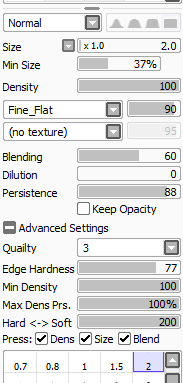  0 players like this post! Like? 0 players like this post! Like? |
|
Jewel Wildmoon (#127341)
Deathlord of the Jungle View Forum Posts  Posted on 2018-03-18 19:38:33 |
|
Edgar Allen Hoe 🦋 (#127593)
Aztec Knight View Forum Posts  Posted on 2018-03-18 20:12:09 |
Hey there! I use an application called Krita. It is pretty good, and it has animation options. I use it with a Huion tablet (forgot the name of the model), and it works very nicely!  0 players like this post! Like? 0 players like this post! Like? |
|
bumblebuzzles (#139598)
Kind View Forum Posts  Posted on 2018-03-18 20:29:36 |
Firealpaca Is What I Have Used For Years. It's Landed Me Some MAP Parts For It's Animation Quality. It's Free And Amazing Quality. It's Easy To Catch Onto And Fun To Use :)  0 players like this post! Like? 0 players like this post! Like? |
|
Jewel Wildmoon (#127341)
Deathlord of the Jungle View Forum Posts  Posted on 2018-03-18 20:34:39 |
|
bumblebuzzles (#139598)
Kind View Forum Posts  Posted on 2018-03-18 20:35:27 |
Yep! If You Choose That Program I Would Be More Than Happy To Show You How! <3  0 players like this post! Like? 0 players like this post! Like? |
|
Jewel Wildmoon (#127341)
Deathlord of the Jungle View Forum Posts  Posted on 2018-03-18 20:36:17 |
Yes please :3 I have it on my laptop but was kind of confused the first time I used it XD  0 players like this post! Like? 0 players like this post! Like? |
|
bumblebuzzles (#139598)
Kind View Forum Posts  Posted on 2018-03-18 20:37:23 |
|
Lumiere (#86771)
Heavenly View Forum Posts  Posted on 2018-03-18 20:37:47 |
Hey! Just so you know (in case you don't) Medibang and Firealpaca are both free and made by the same developers, but Medibang has access to a whole cloud of brushes, so that's quite useful. I use a combination of Photoshop and Medibang :)  0 players like this post! Like? 0 players like this post! Like? |
|
Terranout [Online Mondays] (#31731) Unholy View Forum Posts  Posted on 2018-03-18 20:39:33 |
I personally use fire alpaca for my art, I find it really simple and less complex than photoshop (though photoshop seems to get better quality art fire alpaca is good for what it is, and it is free!)  0 players like this post! Like? 0 players like this post! Like?Edited on 18/03/18 @ 20:42:14 by Terranout (#31731) |
|
Jewel Wildmoon (#127341)
Deathlord of the Jungle View Forum Posts  Posted on 2018-03-18 20:43:30 |
|
Jewel Wildmoon (#127341)
Deathlord of the Jungle View Forum Posts  Posted on 2018-03-18 20:44:49 |
@Lumiere Ohh never heard of Medibang before. I'll be sure to check it out! Thanks for the suggestion ^u^  0 players like this post! Like? 0 players like this post! Like? |
|
Dicti-tm (lol I'm back) (#119041) Sapphic View Forum Posts  Posted on 2018-03-18 20:57:27 |
|
Stygian.Angel (#105862)
Bone Collector View Forum Posts  Posted on 2018-03-18 21:04:00 |
My top two favorites as a graduate from art school are Adobe Illustrator and Adobe Photoshop. For 2D animation I like Toon Boom the best (outside of traditional, I love using light tables) and 3D animation Autodesk Maya. However I also know those are expensive AF So I recommend Paint Tool Sai for more cartoon effects, Krita for detailed "painterly" effects. Not sure about a good cheap 2d animation as I like traditional but Blender is a good 3D modeling and animating software that's free. (Also rotoscoping is taking a live film and literally TRACING the movements of each frame to make an animation, what your talking about is the 'onion skin' tool that shows previous and future frames)  0 players like this post! Like? 0 players like this post! Like?Edited on 18/03/18 @ 21:11:14 by Stygian.Angel (#105862) |
Memory Used: 632.17 KB - Queries: 2 - Query Time: 0.00034 - Total Time: 0.00648s
 Report
Report






