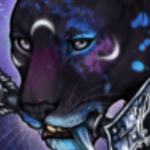|
|
|
|---|---|
| Posted by | CSS FAQ, Help and Neat Things [+IMGs] |
 Hok-Z| π΄ππππ ππ (#41458) View Forum Posts  Posted on 2022-11-23 22:48:43 |
This thread will be undergoing a reformat to assist with readability! Please be patient as some sections may not have been updated!  8 players like this post! Like? 8 players like this post! Like? Edited on 31/08/24 @ 16:49:45 by Hok-Z | πΉππππ (#170947) |
|
Baudome (#452767)
Divine View Forum Posts  Posted on 2024-02-27 20:48:36 |
Gotcha. That fixed a slight alignment shift I noticed on one den earlier today. Thanks so much!  0 players like this post! Like? 0 players like this post! Like? |
|
iees|Felis|4xros|G2[ Main] (#429395) Devastator View Forum Posts  Posted on 2024-04-17 13:24:22 |
hi can anyone help me explain this stupid thing i have changed the coding many times, changer background, removed boxes and pagedoll. but it still shows like this on mobile T_T I"M GOING CRAZY T.T it never happened with my other css before   0 players like this post! Like? 0 players like this post! Like? |
|
β€königs_leftn utβ€ (#396622) Pervert View Forum Posts  Posted on 2024-04-17 13:26:55 |
|
Vixxie | G1 13bo Stratosphere (#355386) Sapphic View Forum Posts  Posted on 2024-07-06 21:50:24 |
|
Hok-Z| π΄ππππ ππ (#41458) View Forum Posts  Posted on 2024-07-12 11:15:01 |
Hi folks! Sorry for the delay in responses. I was on hiatus but I've returned! I'll respond to your help requests once I'm off work. ^-^ In the meantime, check out LioDevs in the main post. They're a bunch of brilliant individuals who code and I'm sure they'd offer help to you as well if needed!  0 players like this post! Like? 0 players like this post! Like? |
|
Ryou | G1 Thoth Ennedi (#347900) Sweetheart View Forum Posts  Posted on 2024-07-17 19:27:03 |
Hello! so dropbox has been giving me issues. It is giving me //www.dropbox.com/scl/fi/ links instead of https://www.dropbox.com/s/ links, and the game does not seem to be able to read them. Anyone knows how to fix this?  0 players like this post! Like? 0 players like this post! Like? |
|
Emperor Quiqi βοΈ β (#371719) View Forum Posts  Posted on 2024-07-17 20:30:26 |
|
Hok-Z | πΉππππ | G1 Ennedi (#170947) View Forum Posts  Posted on 2024-08-15 15:07:37 |
@ iees|Felis|4xros|G2[Main] (#429395) Your header font is too big! It's stretching outside the set parameters for the container. Try lowering the font size on mobile or lowering it overall. A shorter king name would work too! @β€kΓΆnigs_leftnutβ€ (#396622) Use CSSGradient.io! It'll help you out ^^ For text-shadows, add text-shadow: 2px 2px 8px !important; to the text you want. From there, you can change the different parameters, numbers and colors to fit what you want. Here's a guide on what each part of the text-shadow controls. You can blur it, offset it, and have multiple colors! @Vixxie | G1 15bo Stratosphere (#355386) Add -webkit-transform: scaleX(-1); to #lion_image  0 players like this post! Like? 0 players like this post! Like? |
|
Eli {G1 Spotted Vitty Velvet} (#319237) King of the Jungle View Forum Posts  Posted on 2024-08-30 20:22:59 |
I'm having issues replacing the featured lioness in a cave. I'm able to do it live using the inspect function, but I can't seem to get it to work when uploading the external CSS. I've tried using the exact code given, but it makes no changes. Any ideas what I could be doing wrong?  0 players like this post! Like? 0 players like this post! Like? |
|
Hok-Z | πΉππππ | G1 Ennedi (#170947) View Forum Posts  Posted on 2024-08-30 21:41:19 |
𦦠Eli π¦¦{G2 2k Vitty Velvet} (#319237) I'd need to see what your code is in order to properly troubleshoot. Feel free to DM me if you're uncomfortable sharing code publicly β₯  0 players like this post! Like? 0 players like this post! Like? |
|
Eli {G1 Spotted Vitty Velvet} (#319237) King of the Jungle View Forum Posts  Posted on 2024-08-31 15:37:12 |
In case anyone else is having issues with the featured lioness method two, I got it to work by removing one section of the listed code. I just removed the bolded section, and it seems to work just fine now. .lionImage > img { content: url("https://i.imgur.com/DisplayNoneImageOverride.png") !important; }  1 player likes this post! Like? 1 player likes this post! Like? |
|
Crystalizedsky (#179557)
Angelic View Forum Posts  Posted on 2024-09-14 20:31:51 |
Hihi! I need help in regards to cave images- It seems to be messing with the order of my caves? I made a new cave and set the image- however instead of being cave 3 it is now cave 1..? Cave images also seemingly messes with how the caves look on my profile- one is always above the others and not in line in a weird way  0 players like this post! Like? 0 players like this post! Like? |
|
ππPandoraππ 1x ros (#415639) King of the Jungle View Forum Posts  Posted on 2024-12-05 08:01:43 |
Hello so I just had a question I added in all the snuhlion codes into my css and changed the images but there not appearing and you don't have a size for them really so I was wondering what size they might be or how to fix it ^^ im not in any rush for you to respond so take your time  0 players like this post! Like? 0 players like this post! Like? |
|
Peyt inter 7BO dove g3 ferus (#210442) Heavenly View Forum Posts  Posted on 2024-12-09 17:01:14 |
Edit: I fixed it!  0 players like this post! Like? 0 players like this post! Like?Edited on 09/12/24 @ 18:00:57 by Peyt inter 7BO dove g4 ferus (#210442) |
|
Hok-Z | πΉππππ | G1 Ennedi (#170947) View Forum Posts  Posted on 2024-12-10 00:51:06 |
Crystalizedsky (#179557) - Hello! The order issue is due to you using the Cave ID for your code. If you have specific images you want for specifically named caves, then you'll want to use the "By ID" option. The reason that your new cave is at the front is because of the name! Caves by default are displayed Alphabetically and this cannot be changed. For your new cave to be in a specific position, you'll need to rename it - but the Cave image should display the assigned image properly regardless of where it is. There is a way to get the first cave to always display a specific image, the second cave another image, etc... but it would require a bit of work to adjust. TLDR: You're using 2b. Specific Caves, so you have to rename the cave to have it be in a specific place -or- you should adjust your code to use 2c. Universally Ascending Caves. π€Galaxy stepperπ€ 1x rosette (#415639) - Sorry for the delay! There's nothing wrong with the code, rather the issue lies with the link for the image! Don't copy the "Link" for the image... copy the "Direct Link" / "Copy Image Address". Your link must end in an image extension to work (.webp, .jpg, .png etc) The link for your image would actually be https://i.postimg.cc/sXWjv2fg/Screenshot-20241202-235907-203.png  0 players like this post! Like? 0 players like this post! Like? |
Memory Used: 631.34 KB - Queries: 2 - Query Time: 0.00254 - Total Time: 0.09744s
 Report
Report