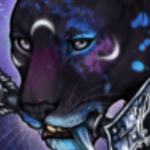|
|
|
|---|---|
| Posted by | Free CSS Template + Tutorial 2.0 (2023) |
|
katie 🍃 (#106445)
Warrior View Forum Posts  Posted on 2022-12-29 04:57:14 |
Welcome to the new and updated version of my CSS template + tutorial!
My original from 2019 is still usable, but a bit outdated and needed some polishing. > VIEW/DOWNLOAD THE TEMPLATE HERE < Rules: • This template may be used for anything and everything - free codes, pre-mades, commissions, you name it. • Please leave the credit in the template intact, unless your coding becomes unrecognizable from it. • This is a guide for CSS coding, not things like image hosting or photo editing. Please use Google if you need help with things like that. • Feel free to show me CSS you made using my template! It makes me happy. Resources: • W3Schools Always go here first. Anything and everything you need to know about CSS is here. • Live CSS Editor (Chrome) Allows you to see changes to your CSS instantly, great for when you're working on your code. • Unsplash & Pexels Great high quality, free to use backgrounds. • Google Fonts Fonts MUST be from here to work in the template. • Color Palette from Image & Gradient from Image Generates a color palette or gradient based on your background image. • Color Picker For hex or RGBA codes. Coding Things to Keep in Mind: • The background of an element controls the solid color behind it, the color of an element controls the text. • In RGBA codes, the decimal controls transparency of the element. For example, rgba(1, 1, 1, 0.5) = 50% transparency. 1 = opaque, 0 = invisible. • Aim for readability. Cursive fonts are great for headers, but are hard to read in description text. • Avoid creating eye-burning CSS or a page that may harm others. Be mindful of intensely bright colors, flashing images, etc. Other people have to see your den too! Tutorial  125 players like this post! Like? 125 players like this post! Like? Edited on 15/05/23 @ 16:23:01 by katie 🌿 (#106445) |
|
ilikeanime (DM me Pie) (#243504) Aztec Knight View Forum Posts  Posted on 2024-01-24 12:50:52 |
I'm struggling a lot, probably because I have absolutely no clue what on earth I'm doing, is there like a step by step video or something I could watch?  0 players like this post! Like? 0 players like this post! Like? |
|
Anxiety Prime™ [11.25.22 RLC] (#191357) 
View Forum Posts  Posted on 2024-01-24 13:20:08 |
@ilikeanime (DM me Pie) (#243504) There is no video but if you need help feel free to send me a DM!  0 players like this post! Like? 0 players like this post! Like? |
|
G1 Styx NRLC (EV) (#343773)
View Forum Posts  Posted on 2024-01-26 17:57:07 |
My images are not changing for the caves, the only image that shows up is the "pregnant lioness" image? ): VVV /* CAVE / MOUND IMAGES */ div.cave-grid>img /* Pregnant Lionesses */ { content: url('https://i.ibb.co/bK7gBkB/looking-out-of-a-beach-cave-at-sunset-leo-carillo-state-beach-california.png') !important; } a[href$="https://www.lioden.com/lionoverview.php?id=196996"]>div.cave-grid>img { content: url('https://i.ibb.co/Q9GNLLC/caves-beach-nsw-landscape-photo-1.png') !important; } a[href$="https://www.lioden.com/lionoverview.php?id=196996"] > div.cave-grid > img { background: url('https://i.ibb.co/wLtMC2s/IMG-2343.png') !important; } } a[href$="https://www.lioden.com/unsorted.php?id=196996"] > div.cave-grid > img { background: url('https://i.ibb.co/V0G66gz/st-cuthberts-cave-cornwall-3.png') !important; }  0 players like this post! Like? 0 players like this post! Like? |
|
Lima (#349008)
Nice Guy View Forum Posts  Posted on 2024-01-27 01:31:58 |
Okay, so the problem is that your codes above are for nesting and for your "other" caves. By other caves I mean the caves you can name and create yourself. For images to show for the other caves, you need to input their cave number. In your code above, this is the number you need to change: https://www.lioden.com/lionoverview.php?id=196996. You can find the number for each of your caves in their url when you visit their page. Side note, also remove the extra } on one of your cave codes. I hope that helps! If not feel free to send me a message!   0 players like this post! Like? 0 players like this post! Like?Edited on 27/01/24 @ 01:32:15 by Lima - Project King [FINISHED] (#349008) |
|
𝕊hep (G2 Interstellar Smilus) (#7) 
Lone Wanderer View Forum Posts  Posted on 2024-01-28 14:08:11 |
This tutorial is very nice! Thanks for taking the time to create it! Here's what I'm trying to explain. Thanks! https://i.gyazo.com/3e54d1fc26c46d33b34c3598ebcaf426.png EDIT Never mind I realized the comment box wasn't coded into the original layout. After some digging in inspect, I was able to frankencode it enough until I could actually see it properly lol. If anyone has any better code than what I scrapped together, please feel free to offer! I have the layout on my page.  0 players like this post! Like? 0 players like this post! Like?Edited on 28/01/24 @ 16:39:59 by Commander Shepard (#7) |
|
5062 (#318955)
Holy View Forum Posts  Posted on 2024-02-05 05:51:29 |
|
5062 (#318955)
Holy View Forum Posts  Posted on 2024-02-05 05:57:36 |
|
💚💙Pandora💙� ���1x ros (#415639) King of the Jungle View Forum Posts  Posted on 2024-02-11 20:07:11 |
Please help I don't know what I'm doing wrong 😭 I can't manage to get the link to change to what it needs for me to use it  0 players like this post! Like? 0 players like this post! Like? |
|
Wyn| G1 Purple BO (#344111)
Heavenly View Forum Posts  Posted on 2024-02-11 22:30:10 |
|
💚💙Pandora💙� ���1x ros (#415639) King of the Jungle View Forum Posts  Posted on 2024-02-11 22:31:13 |
https://www.dropbox.com/scl/fi/i2jngu9l7hi4n9tneo1ku/lioden.css?rlkey=0gxwgju12wvg4vohvd2czviqo&dl=0 It keeps coming out like this um struggling to understand how to convert it the way it needs to be since I'm doing this on Mobile  0 players like this post! Like? 0 players like this post! Like? |
|
Wyn| G1 Purple BO (#344111)
Heavenly View Forum Posts  Posted on 2024-02-11 22:32:36 |
|
💚💙Pandora💙� ���1x ros (#415639) King of the Jungle View Forum Posts  Posted on 2024-02-11 23:00:36 |
I have done that and nothing has changed for bg or anything  0 players like this post! Like? 0 players like this post! Like?Edited on 11/02/24 @ 23:04:49 by ☣️Poison☣️ (#415639) |
|
Anxiety Prime™ [11.25.22 RLC] (#191357) 
View Forum Posts  Posted on 2024-02-11 23:04:48 |
@☣️Poison☣️ (#415639) The issue is your images should remain with the ' in it :) So this is what you have; background: url(https://i.imgur.com/0iBB6Vp.png) center center fixed; And this is what it should be; background: url('https://i.imgur.com/0iBB6Vp.png') center center fixed;  0 players like this post! Like? 0 players like this post! Like? |
|
💚💙Pandora💙� ���1x ros (#415639) King of the Jungle View Forum Posts  Posted on 2024-02-11 23:09:37 |
Still nothing unfortunately here's the link to everything I did/changes to what Im wanting (It did change the link adding the ' to the images but that's it) https://www.dropbox.com/scl/fi/rz7lemf3q2q6jz9s3wbu7/_.CSS-template.css?rlkey=n6gfo5vsrzecl6ac21yaq9pl4&dl=0  0 players like this post! Like? 0 players like this post! Like?Edited on 11/02/24 @ 23:10:07 by ☣️Poison☣️ (#415639) |
|
Anxiety Prime™ [11.25.22 RLC] (#191357) 
View Forum Posts  Posted on 2024-02-11 23:48:03 |
I'll take a look in the morning again, but here's another issue I spotted with the font, it should look like this instead of what you currently have @import url('https://fonts.googleapis.com/css2?family=Protest+Strike&family=Roboto&display=swap');  0 players like this post! Like? 0 players like this post! Like? |
Memory Used: 643.14 KB - Queries: 2 - Query Time: 0.00033 - Total Time: 0.01315s
 Report
Report