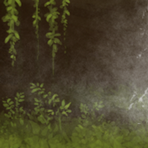|
|
|
|---|---|
| Posted by | Free CSS Template + Tutorial 2.0 (2023) |
|
katie 🍃 (#106445)
Warrior View Forum Posts  Posted on 2022-12-29 04:57:14 |
Welcome to the new and updated version of my CSS template + tutorial!
My original from 2019 is still usable, but a bit outdated and needed some polishing. > VIEW/DOWNLOAD THE TEMPLATE HERE < Rules: • This template may be used for anything and everything - free codes, pre-mades, commissions, you name it. • Please leave the credit in the template intact, unless your coding becomes unrecognizable from it. • This is a guide for CSS coding, not things like image hosting or photo editing. Please use Google if you need help with things like that. • Feel free to show me CSS you made using my template! It makes me happy. Resources: • W3Schools Always go here first. Anything and everything you need to know about CSS is here. • Live CSS Editor (Chrome) Allows you to see changes to your CSS instantly, great for when you're working on your code. • Unsplash & Pexels Great high quality, free to use backgrounds. • Google Fonts Fonts MUST be from here to work in the template. • Color Palette from Image & Gradient from Image Generates a color palette or gradient based on your background image. • Color Picker For hex or RGBA codes. Coding Things to Keep in Mind: • The background of an element controls the solid color behind it, the color of an element controls the text. • In RGBA codes, the decimal controls transparency of the element. For example, rgba(1, 1, 1, 0.5) = 50% transparency. 1 = opaque, 0 = invisible. • Aim for readability. Cursive fonts are great for headers, but are hard to read in description text. • Avoid creating eye-burning CSS or a page that may harm others. Be mindful of intensely bright colors, flashing images, etc. Other people have to see your den too! Tutorial  108 players like this post! Like? 108 players like this post! Like? Edited on 15/05/23 @ 16:23:01 by katie 🌿 (#106445) |
|
Alex (#462389)
Flirty View Forum Posts  Posted on 2024-02-17 10:39:15 |
|
Wyn| G1 Purple BO (#344111)
Heavenly View Forum Posts  Posted on 2024-02-17 11:03:01 |
Katie explains it in step 4. She’s also linked to websites that will provide the hexcodes for the colors you want   0 players like this post! Like? 0 players like this post! Like? |
|
FreeDino9568(Alt) (#422113)
Amiable View Forum Posts  Posted on 2024-02-17 12:18:17 |
Could someone help? When i get the link from drop box it adds extra things. https://www.dropbox.com/scl/fi/msa8ejffk6sa6oeaqjx15/skycss.css?rlkey=4f3tst71ibo99758hkx41st62&dl=0 (Bold colored area is the weird stuff) I tried taking it out but it didnt work correctly.  0 players like this post! Like? 0 players like this post! Like? |
|
Atlas....??(he/him) (#284793)
Bone Collector View Forum Posts  Posted on 2024-02-25 17:14:59 |
yo- i know this thread is old but im using my own coding and was wondering how i could decorate and add the boxes? every time i try myself it just gives me TEXT HERE and HEADER HERE in the background of my den with no actual boxes. also how would i add images to caves? while i dont use them i do swap between them on my side.  0 players like this post! Like? 0 players like this post! Like?Edited on 25/02/24 @ 17:16:07 by Atlas....??(he/him) (#284793) |
|
Skyllish (#465930)
Impeccable View Forum Posts  Posted on 2024-02-25 23:10:54 |
|
starrcatcher (#251707)
Eros View Forum Posts  Posted on 2024-03-03 13:54:18 |
i'm also having the same problem! for some reason switching it to /s/ isn't working. weird  0 players like this post! Like? 0 players like this post! Like? |
|
Anxiety Prime™ [11.25.22 RLC] (#191357) 
View Forum Posts  Posted on 2024-03-03 13:55:27 |
@starrcatcher (G1Celest 9BO) (#251707) Take the full dropbox url and just change www. to dl.   0 players like this post! Like? 0 players like this post! Like? |
|
starrcatcher (#251707)
Eros View Forum Posts  Posted on 2024-03-03 14:06:15 |
thank you for the idea! i tried it, with and without changing it to /s/, and that didn't work either. the css i'm using has worked in the past, so i'm confused what the problem is now edit: fixed it! i used this code <*link rel="stylesheet" type="text/css" href="url here" /> instead  1 player likes this post! Like? 1 player likes this post! Like?Edited on 03/03/24 @ 14:12:40 by starrcatcher (G1 Celest 9BO) (#251707) |
|
star 🐚 | 4.3.20 nrlc ticked (#210049) Heavenly View Forum Posts  Posted on 2024-03-19 19:53:01 |
hello! so i tried following all the steps and every advice in this tutorial and in the comments, but nothing seems to work. can anyone look at my css and tell me if i did anything wrong? it's my first time making css like this so i'm not sure. i added a few things but i don't think i removed anything. thank you! https://www.dropbox.com/scl/fi/qimawyt6mx3vyz1px6g17/kyprisden.css?rlkey=hktvpbh9c2chxk47qijxewst2&dl=0 i have tried switching the www. to dl., and /scl/fi/ to just /s/. neither worked   1 player likes this post! Like? 1 player likes this post! Like? |
|
Addie (#227206)
Nice Guy View Forum Posts  Posted on 2024-03-19 20:41:51 |
@star 🐚 | 4.3.20 nrlc ticked (#210049) Part of the issue looks like you grabbed the wrong font link. What you want is something like this: /* FONT (From Google Fonts) */ @import url('https://fonts.googleapis.com/css2?family=Poiret+One&display=swap'); /* BACKGROUND */ body { background: url('https://i.imgur.com/allU4Br.jpeg') center center fixed; background-size: 100%; font-family: 'Poiret One'; color: #2e2a2b } *** The code that you grabbed from Google fonts is the link code, next to it in the window is the option for the @ import, which is what you're looking for. Following that, the 'font-family' is simply the name of the font (as displayed in my above example). Feel free to copy and paste that into your code and let me know if it helps!  *** EDIT: I was testing your code and found that for whatever reason the logo replacement isn't working either. I found a way to fix it just copy and paste this in it's place: /* LIODEN LOGO REPLACER */ div.container.main>div:nth-child(1)>nav>div.navbar-header>a>img { content: url('https://i.postimg.cc/MpCYWVJ7/undefined-Imgur.gif') } *** I also found that the reason your mound image was not working was the image was too large so I fixed that up for you as well and tested :D .mound-grid img /* Mound(s) */ { background: url("https://i.postimg.cc/9QBwR765/pearl.png"); width: 0; height: 0; padding-top: 80px; padding-right: 130px }  1 player likes this post! Like? 1 player likes this post! Like?Edited on 19/03/24 @ 21:01:52 by Addie (#227206) |
|
▵ 𝐑𝐚𝐯𝐞𝐧 ▵ (#340362) 
View Forum Posts  Posted on 2024-03-22 21:59:02 |
https://dl.dropbox.com/scl/fi/r9vp4ebowpnvck4s5gz44/Murky.css?rlkey=j5eqqm54wpike28gqf82kj42u&dl=0 My css I made isn't working at all? I've tried changing a bunch of stuff but it won't apply to my page- Someone help plz   0 players like this post! Like? 0 players like this post! Like?Edited on 22/03/24 @ 22:10:37 by 𝐑𝐚𝐯𝐞𝐧 <3 (#340362) |
|
Jordyn (#470692)
Terrifying View Forum Posts  Posted on 2024-03-29 11:00:22 |
Hey so if you look at my den, it worked. But I could not get some of the gray stuff to go away. Any advice will be appreciated!  0 players like this post! Like? 0 players like this post! Like? |
|
Potato (#425411)
Deathlord of the Jungle View Forum Posts  Posted on 2024-04-02 08:53:54 |
do you HAVE to use discord or imgur?? this computer ium on wont allow imgur.  0 players like this post! Like? 0 players like this post! Like? |
|
Anxiety Prime™ [11.25.22 RLC] (#191357) 
View Forum Posts  Posted on 2024-04-02 08:57:45 |
Discord does not work longer than 24 hours. You can use ANY image hosting site.  0 players like this post! Like? 0 players like this post! Like? |
|
Potato (#425411)
Deathlord of the Jungle View Forum Posts  Posted on 2024-04-02 09:31:04 |
ok thanks! Edit: im also having troube w this part "For fonts, choose one from Google Fonts. Then, scroll down to "Styles", and click the little + next to the one you want" but there is no + for me  1 player likes this post! Like? 1 player likes this post! Like?Edited on 02/04/24 @ 09:39:04 by Potato (#425411) |
Memory Used: 638.63 KB - Queries: 2 - Query Time: 0.00064 - Total Time: 0.00912s
 Report
Report