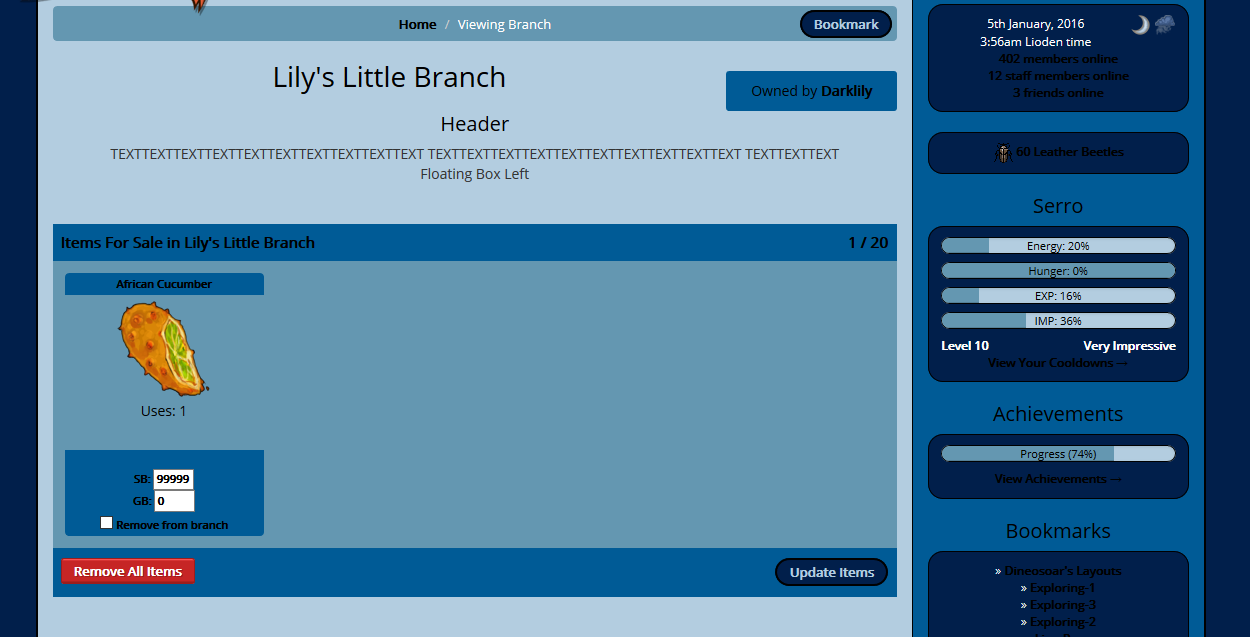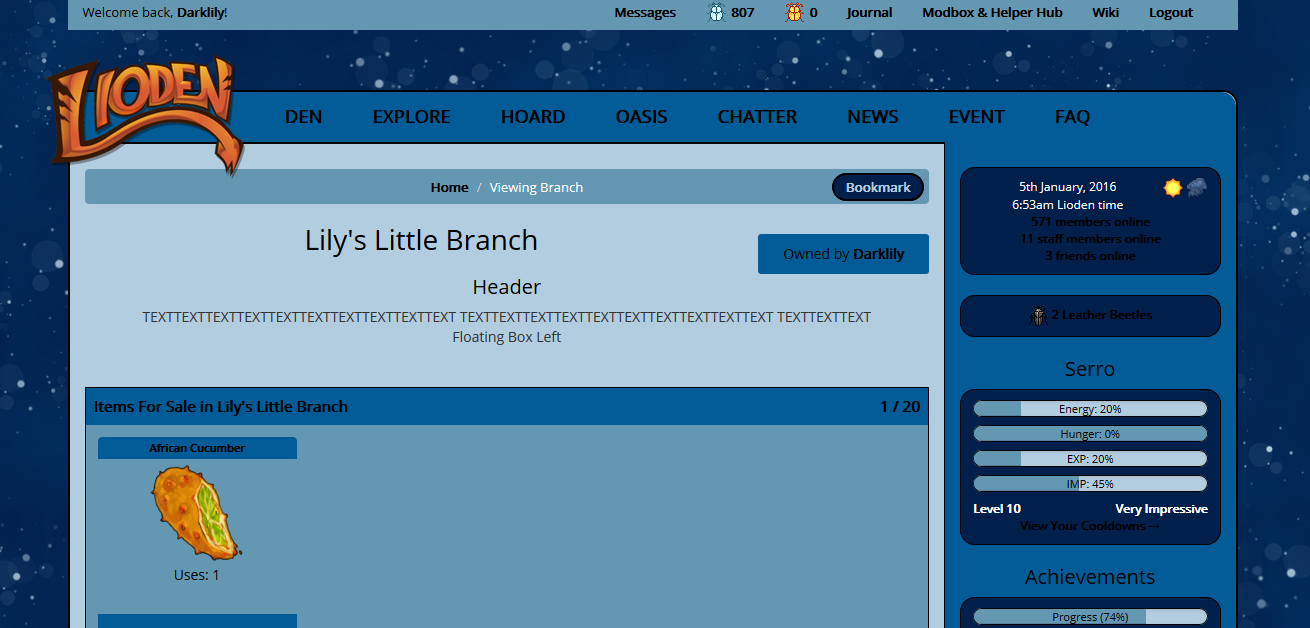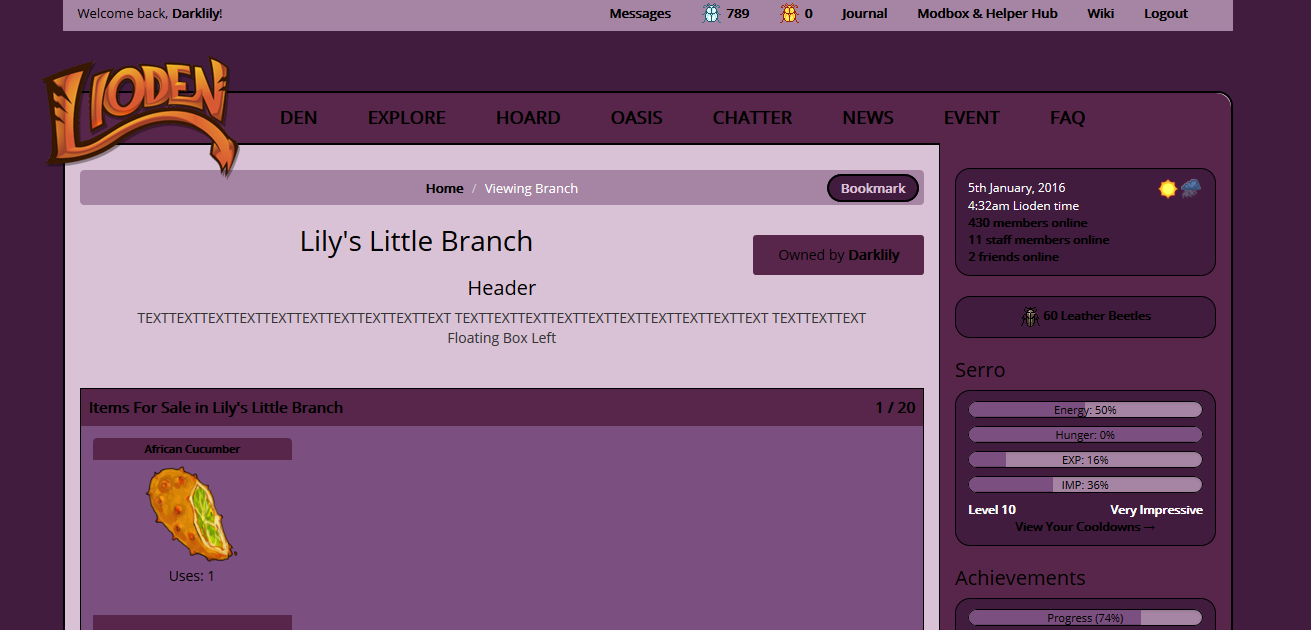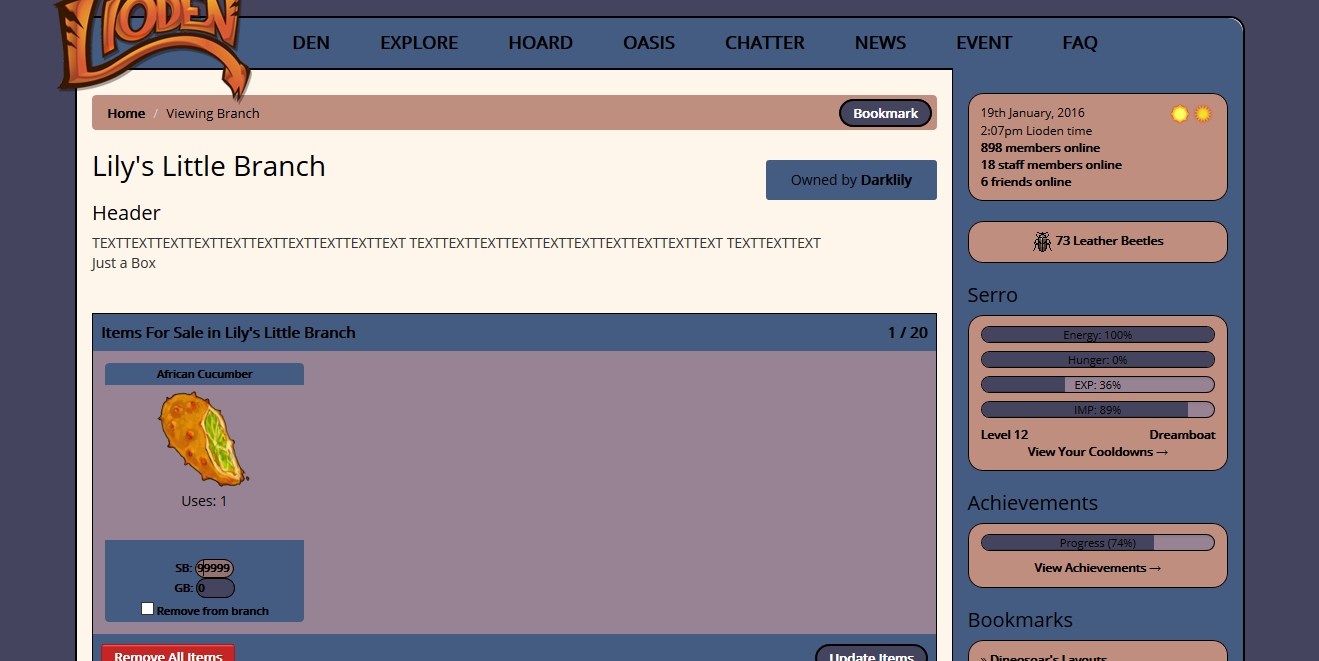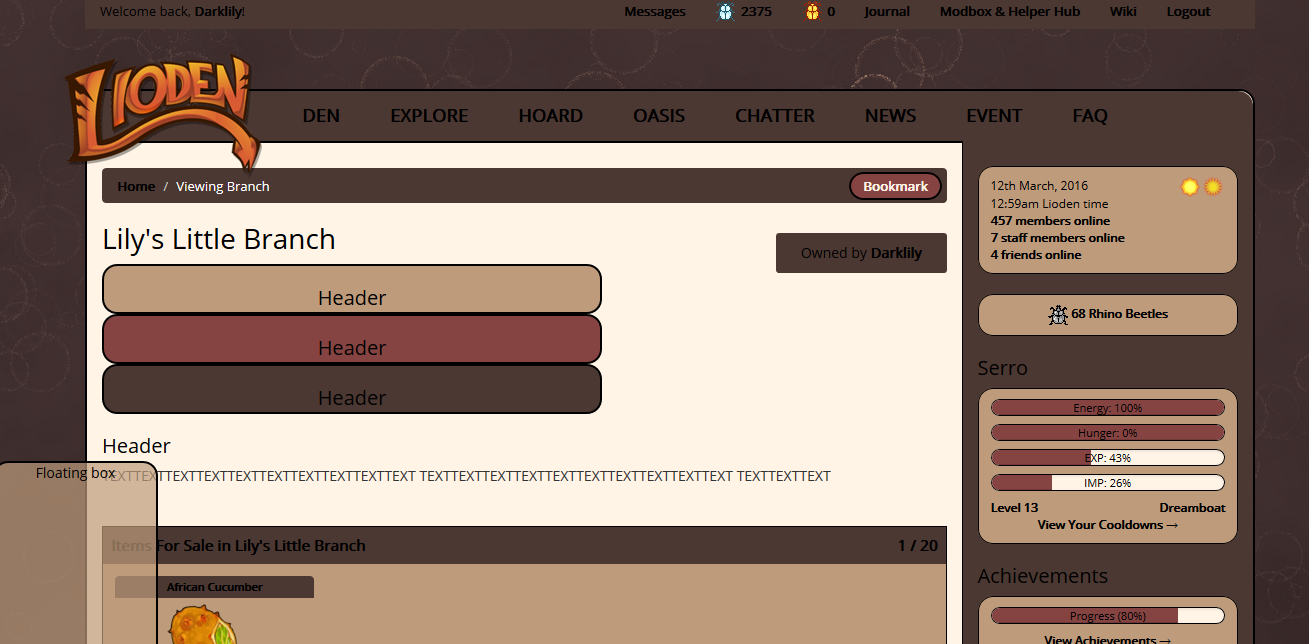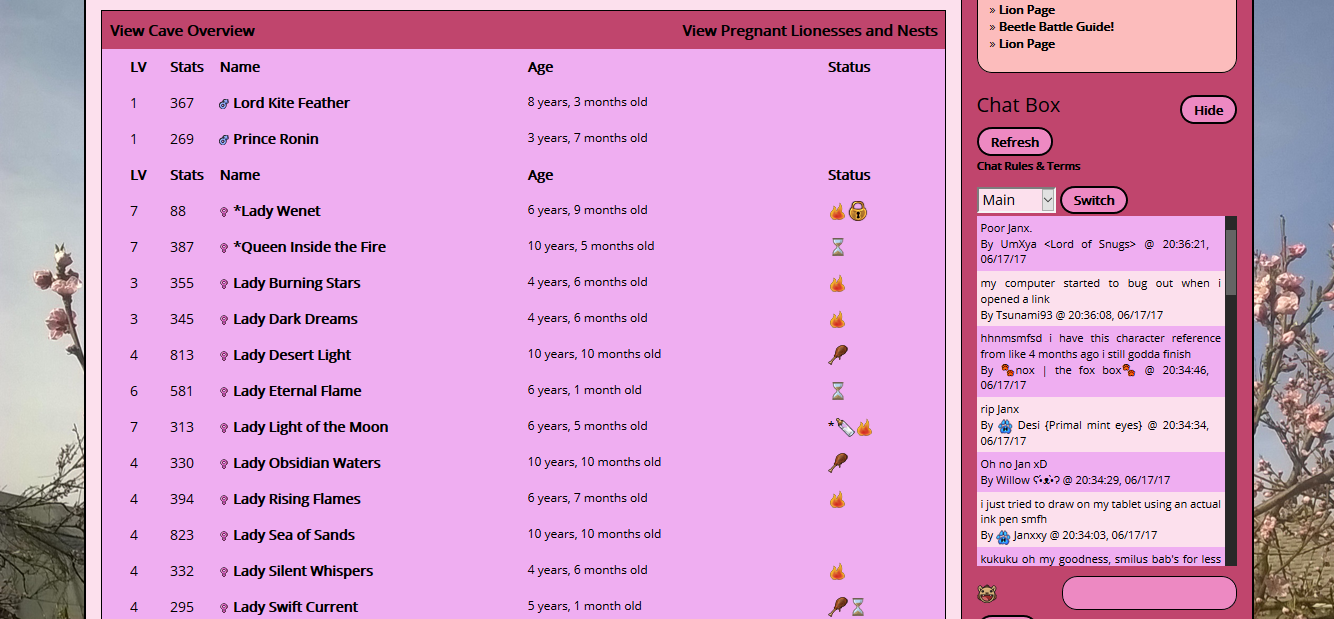|
|
|
|---|---|
| Posted by | Free CSS Den Layouts |
 Darklily (#5809) 
Heavenly View Forum Posts  Posted on 2014-01-26 14:22:34 |
 13 players like this post! Like? 13 players like this post! Like? Edited on 13/08/24 @ 20:12:16 by Darklily (#5809) |
|
Mod Reset (#155025)
Incredible View Forum Posts  Posted on 2018-09-20 15:10:36 |
Hey! I'm going to be using and crediting one of these (can't decide) and fiddling with some of the coding if that's alright. I may pm you about some questions, because I'm actually genuinely interested in this! thanks <3  0 players like this post! Like? 0 players like this post! Like? |
|
Jewel Wildmoon (#127341)
Deathlord of the Jungle View Forum Posts  Posted on 2018-11-13 08:43:44 |
Blackthorn (#5838)

Lone Wanderer View Forum Posts  Posted on 2018-11-13 09:54:32 |
Yes, they do ^^ " How to Add to Cave 1. Find the code you want, opening the pastebin link. 2. You only need the file link, not the whole "linking code". This is how you find it: -<*link rel="stylesheet" type="text/css" href="LINK IS HERE" /*> 3. Copy the link, and paste it into the "Cave CSS" under "Cave Settings" "  0 players like this post! Like? 0 players like this post! Like? |
|
Deltt (#147253)
Sweetheart View Forum Posts  Posted on 2018-11-20 15:19:05 |
These are nice! But, theres one issue, I can't see about 4/5 of all he ccs snapshots. :( This may be my computer being annoying, but Is there anyway you might be able to fix it? Please and thank you!!  0 players like this post! Like? 0 players like this post! Like? |
Blackthorn (#5838)

Lone Wanderer View Forum Posts  Posted on 2018-11-20 15:39:34 |
It's not your computer. Apparently the a lot of the old ones, the image host decided to delete them or something along those lines. It will take a little while, but I can definitely fix them ^^  0 players like this post! Like? 0 players like this post! Like? |
|
Deltt (#147253)
Sweetheart View Forum Posts  Posted on 2018-11-20 15:55:17 |
I just realized I had the exact same problem with all my forums. do you use tinypic? XD  0 players like this post! Like? 0 players like this post! Like? |
Darklily (#5809)

Heavenly View Forum Posts  Posted on 2018-11-20 16:01:12 |
I was way back when I made most of these (years ago) but switched to Sta.sh (Deviantart) and Dropbox for the images in more recent years.  0 players like this post! Like? 0 players like this post! Like? |
Blackthorn (#5838)

Lone Wanderer View Forum Posts  Posted on 2018-11-22 16:44:10 |
So I'm probably going to hold off reposting the images till Sunday/Monday, due to my laptop's mouse pad totally misbehaving. I ordered a new mouse(after my last like five broke just between the summer and last month). Right now it's hard to do much except type.  0 players like this post! Like? 0 players like this post! Like? |
|
rayne (#158092)
Prince of Terror View Forum Posts  Posted on 2018-11-25 07:55:01 |
Darklily (#5809)

Heavenly View Forum Posts  Posted on 2018-11-25 10:00:04 |
|
Fauve (CL Ferus - Semi-Hiatus) (#12205) View Forum Posts  Posted on 2018-11-25 15:37:18 |
I just applied the Dark Stars one to my lair; thank you SO much for sharing these!   0 players like this post! Like? 0 players like this post! Like? |
|
rayne (#158092)
Prince of Terror View Forum Posts  Posted on 2018-11-26 06:58:43 |
Blackthorn (#5838)

Lone Wanderer View Forum Posts  Posted on 2018-11-26 07:16:31 |
Rayne, use this for the cave css link: https://dl.dropbox.com/s/vhzoa68ibwhnaex/Simple%20Color%20Blossoms.css You need to pull the css link out of the code, as described in the main post. How to Add to Cave 1. Find the code you want, opening the pastebin link. 2. You only need the file link, not the whole "linking code". This is how you find it: -<*link rel="stylesheet" type="text/css" href="LINK IS HERE" /*> 3. Copy the link, and paste it into the "Cave CSS" under "Cave Settings".  0 players like this post! Like? 0 players like this post! Like? |
|
rayne (#158092)
Prince of Terror View Forum Posts  Posted on 2018-11-26 07:50:59 |
|
pusemor (#78375)
View Forum Posts  Posted on 2018-12-06 06:26:12 |
hoi :3 I'd like to use the brother layout but could change the bg to this https://imgur.com/a/Np5yL16 possibly? Thank you!  0 players like this post! Like? 0 players like this post! Like? |
 Report
Report
 In all seriousness, that means once finals are over, I can relax and get to work on these ^^ I plan to start working on fixing these, or recreating them even, about the 2nd week of December.
In all seriousness, that means once finals are over, I can relax and get to work on these ^^ I plan to start working on fixing these, or recreating them even, about the 2nd week of December.